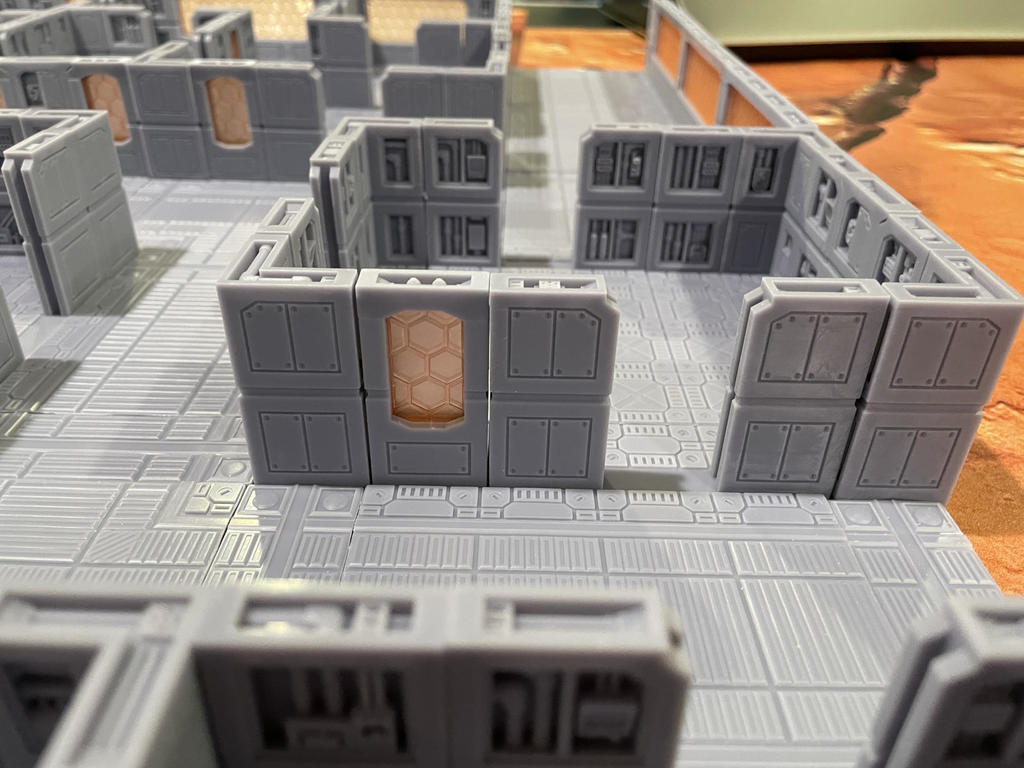
Modular scifi walls/floors/extras
thingiverse
Modular walls, floors, and accessories designed for 32mm scifi games such as Zombicide Invader and Nemesis. Printing these parts successfully requires a properly calibrated printer. Following the steps listed on this blog post addresses the most common issues: https://blog.honzamrazek.cz/2022/02/a-step-by-step-guide-for-the-perfect-bed-adhesion-and-removing-elephant-foot-on-a-resin-3d-printer/ All STL files included in this distribution are designed to be printed without supports and directly on the build plate using a. These pieces are considered 'beta' and the STLs may have errors that are flagged in some 3d programs. The do, however, slice and print without problems in ChituBox 1.9.1. The pieces are OpenLOCK compatible - the standard OpenLOCK clips just have some extra vertical space. The included OpenLOCKMag-v5.stl is designed to hold a 5mm spherical magnet. Below are the print settings that are proven to work: Printer: Elegoo Saturn FEP: nFEP Plate: WhamBam Flex Plate - not sanded or roughed up in any way - prints are glass smooth on the bottom Resin: Elegoo ABS-like Grey Slicer: ChituBox V1.9.1 Print settings: see screenshots chitubox-print-settings.png and chitubox-advanced-settings.png Print temperature: 72F/22C The windows have been verified to print with SirayaTech Blu resin tinted with red/orange. The airlocks and O2 water tank used the same SirayaTech resin tinted with blue. All items printed using SirayaTech use the print settings found in chitubox-print-settings-clear.png The firmware settings used are available in ModifiedSaturnParameters-65um.gcode with the primary change being M8084 Z-.65. This sets the z-offset and prevents z-compression. The exact M8084 value will likely vary on different machines. The bottom part of each piece should measure very close to 1.5mm. Post Processing of sliced files: UVTools 2.27.7 Using the ScriptDebandingZSample.cs with settings: UVToolsDebandingSettings.png Using a long wait time on the first layers prevents blooming and extra-thick layers that cause issues with the clip holes. Be sure to carefully measure the clip openings to verify they are the proper size - the larger floor areas are particularly sensitive to the wait time. A flex plate is highly recommended to prevent damage to the pieces as well as make removal much faster. Notes on various pieces: Most of the models have warnings in UVTools such as suction cups and unsupported areas, however, none of which have caused print failures. There is some evidence of lack of supports in the bases where the clips fit, but they do not cause failures and the lack of post-processing cleanup took priority. The item locker models are a bit sloppy and have some resin traps. The sliced files can easily be repaired in UVTools. The window sections are multi-piece prints including the bottom, top, and the window itself. The tops can be printed on their side. Note that elephant's foot or a rough build plate will cause additoinal cleanup - these issues can be avoided using a properly calibrated machine and a flex plate as mentioned above. The OpenLOCKMag-v5.stl can be printed many at a time and proven to print 108 per batch on the Saturn with plenty of space between them to allow for removal. They are too small to pop off a flex plate easily, however, using a needle-nose pliers, they can be pulled off individually from the build plate. This is easily done by grabbing one of the legs and gently twisting. The special-o2-bar.stl has been proven to print flat on the build plate and may require an exacto knife to remove. It may be possible to print this piece vertically, but the tiny profile may not allow it to stick. The special-o2-canister.stl was proven to print on the flat round side, but it may print as-orieinted as well. All pieces were printed solid. Hollowing was calculated to save about 30% according to ChituBox, but that does not account for the extra wasted resin that gets stuck to the inside of the model. The additional cleanup and extra steps to properly hollow each piece did not seem worth the minimal resin savings.
With this file you will be able to print Modular scifi walls/floors/extras with your 3D printer. Click on the button and save the file on your computer to work, edit or customize your design. You can also find more 3D designs for printers on Modular scifi walls/floors/extras.
