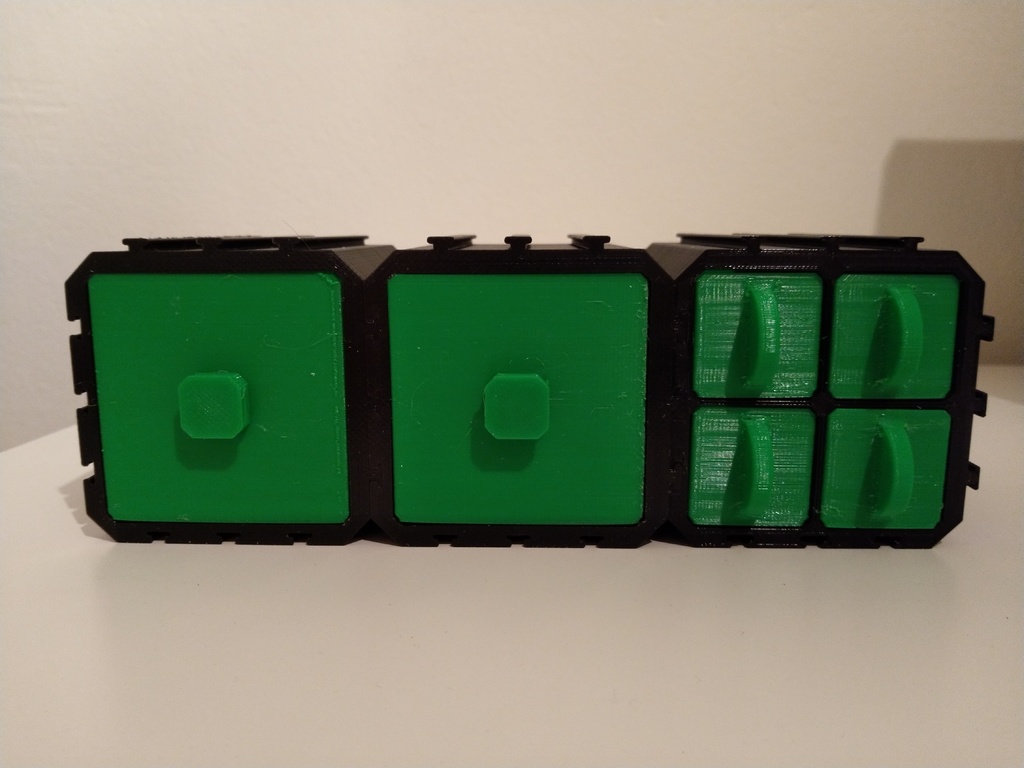
Modular drawer with handle
prusaprinters
<p>I liked the modular drawer design but you have to glue the knob to the drawer. My superglue dried out, so I designed an alternative drawer handle, that needs no glue and can be printed without support.</p> <h3> Print Settings</h3> <p><strong>Printer Brand:</strong></p> <p>Anycubic</p> <p><p class="detail-setting printer"><strong>Printer: </strong> <div><p>All-metal Mega</p></div><strong>Rafts:</strong></p> <p>No</p> <p><p class="detail-setting supports"><strong>Supports: </strong> <div><p>No</p></div><strong>Resolution:</strong></p> <p>0,2 mm</p> <p><p class="detail-setting infill"><strong>Infill: </strong> <div><p>Doesn't matter</p></div><br/> <strong>Filament:</strong><br/> [</p> <h3> Eins3D PLA ](http://www.amazon.com/s?url=search-alias&field-keywords=Eins3D+PLA&tag=thingiverse09-20) Green and black <br/> <p class="detail-setting notes"><strong>Notes: </strong> </p><div><p>I used the adaptive layer height feature of Cura for the smaller drawers. Works really fine. Be sure you level your printer correctly. The interlocking parts are very hard to put into each other, if you get an elephant's foot on your prints.</p></div> How I Designed This</h3> <p>I used FreeCAD and Fusion 360 to alter the models. STL-models are not solid models, they only consist of surfaces. FreeCAD can convert STLs to solid models like step much better than Fusion 360, so I converted the STL to STEP with FreeCAD, imported the STEP into Fusion 360, added the handle and exported it again as STL.</p> </p></p></p> Category: Containers
With this file you will be able to print Modular drawer with handle with your 3D printer. Click on the button and save the file on your computer to work, edit or customize your design. You can also find more 3D designs for printers on Modular drawer with handle.
