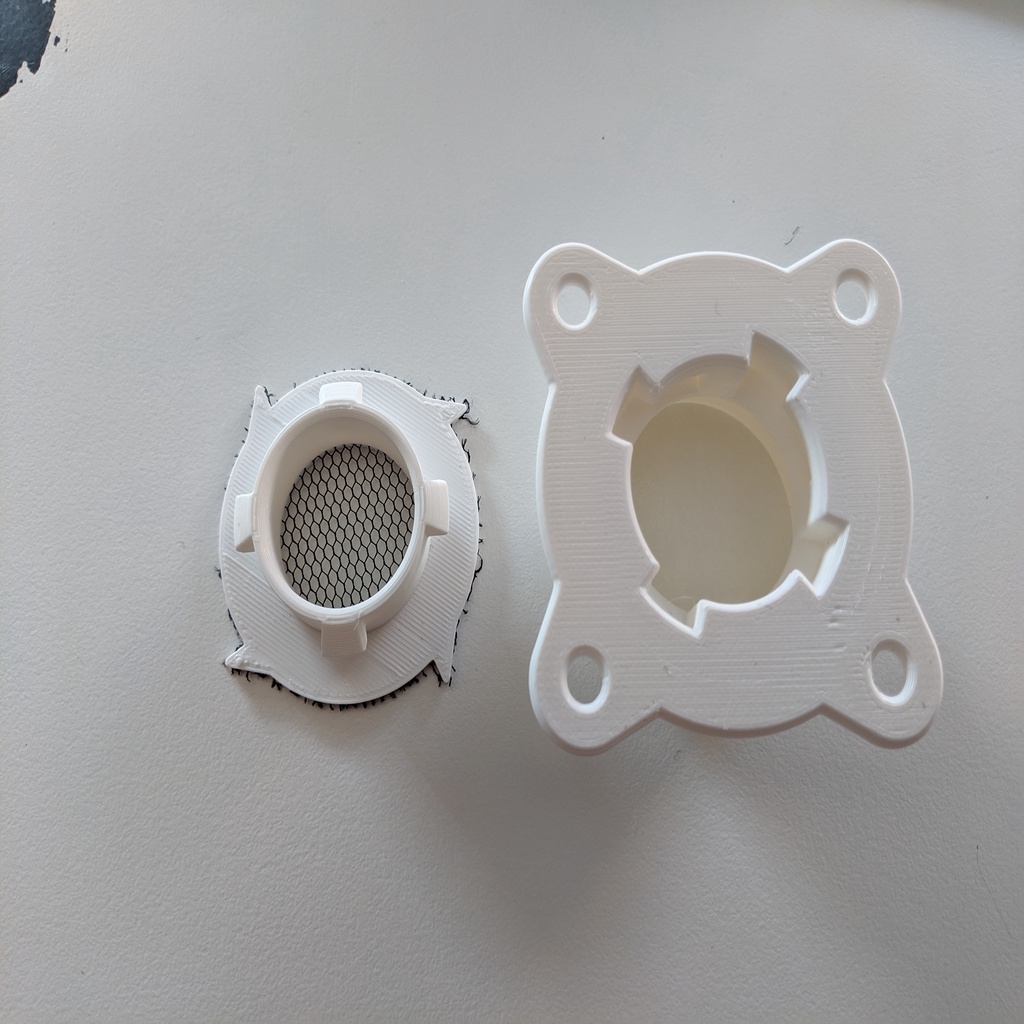
Modular air filter
prusaprinters
<p>This is a two part air filter. It has an embedded mesh on the filter part and screw holes on the other one to attach it. The two parts are joined using a twist-and-lock system.</p> <p>Version 2 has smaller locking pins, additional hand-grips and a smaller nub to hold it in closed position.</p> <h3>Print Settings</h3> <p><strong>Printer Brand:</strong></p> <p>Creality</p> <p class="detail-setting printer"><strong>Printer: </strong> <div><p>CR-10S</p></div> <p><strong>Rafts:</strong></p> <p>No</p> <p class="detail-setting supports"><strong>Supports: </strong> <div><p>No</p></div> <p><strong>Resolution:</strong></p> <p>0.2</p> <p class="detail-setting infill"><strong>Infill: </strong> <div><p>20%</p></div> <p><strong>Notes:</strong></p> <h3>Adapter</h3> <p>Print the Adapter as usual, nothing fancy about it.</p> <h3>Filter:</h3> <p>Add a M600 or similar command to the gcode for the filter to pause it. See the attached picture for details, I would advice pausing before printing the mesh attachment circles. The circles are meant to be a fallback fixture should the filament and the net not fuse.</p> <p>Reduce layer-height if attachment pins are not slicing correctly.</p> <p>It's tricky to mount the mesh while printing, prepare to make a few attempts at it. I eventually just held it there by hand until it was printed in and layed a ruler on the sides to prevent them from folding over.</p> <p>I used the following commands to pause the print and insert the mesh:</p> <p>; -----------------------</p> <p>G91 ; set relative positioning</p> <p>G1 Z60 E-10; move extruder up 60mm and retract filament slightly to avoid drips</p> <p>; don't home or it will crash into your fixtures on the way back</p> <p>M0 Click To Continue</p> <p>G1 Z-55 E6; move extruder and filament back slighty less</p> <p>G90 ; set absolute positioning</p> <p>; -------------------</p> <h3>Filter_infill:</h3> <p>It's an alternative to the embedded mesh for filter.stl. It contains a solid in the middle that can be customized to be printed using only infill, as seen in the screenshot of PrusaSlicer.</p> <p>Feel free to try embedding your mesh inside the infill layers if you want to keep a slimmer footprint. It actually worked better for me as the mesh seemed to fuse into the filament.</p> </p></p></p> Category: Outdoor & Garden
With this file you will be able to print Modular air filter with your 3D printer. Click on the button and save the file on your computer to work, edit or customize your design. You can also find more 3D designs for printers on Modular air filter.
