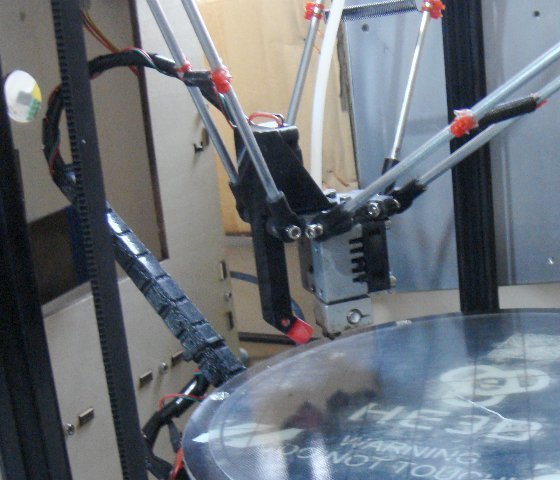
Mods For The He3d K200 Delta Printer
thingiverse
I made some parts for my K200 Delta kit, and they really help finish it off and give it a more professional look. Feet: I printed mine from Polyflex, but PLA will work just as well. Tap them in gently with a hammer - they should fit reasonably. PSU Bracketts: If you bought the heated bed, you'll need these. Fit the bottom bracket on the bottom of the strut opposite the control panel. Center the PSU and rest it on the bracket. Fit the top bracket so that the tongue fits over the metal edge of the PSU. Push down on the bracket to grip the PSU firmly and then tighten the bolt. Filament Holder: Attach this to the strut to the right of the extruder. Adjust the height so that the largest spool you use is about 4mm off the ground and can turn easily. Make sure you mount the holder with the shaft pointing up - a 10-degree angle lets gravity stop the filament from coming off. Baseplate: This just covers the wires I stored under the motherboard. Gather the wires together and secure them loosely with either a wire tie or cable tie. The plate bolts onto the strut at the wide end and rests on the corner piece at the narrow end. I secured it at the narrow end with another wire tie, but a cable tie would work as well. Camera Boom: This is very simple - just a boltable strip that you can attach a webcam to using its spring clip. Pictures of it mounted at the side and top of the printer are included. Holding the camera out to the side lets you take pics and video without the carriage and arms blocking your view. I currently use Video Velocity's free version for time-lapse videos. When printing the baseplate, you might want to use a brim - I didn't, but if I make a larger plate at some point, I will use a brim. Time-lapse video of base plate being printed: https://www.youtube.com/watch?v=video_id Added 'super charger' nozzles. Basically, put holes in the nozzles - the theory is that air going down the nozzle is at a lower pressure than the air surrounding the nozzle, so extra air is sucked into the nozzle and gives it a bit of a boost. Added: Spare z-stop as z-probe clip on adaptor. Pull off z-probe from cable and put somewhere to keep. Wire spare z-stop onto a connector and plug it into the cable connector. Push z-stop onto the two columns of the clip, push clip into gap between nozzle and extruder block. Line up click switch on the z-stop with the tip of the nozzle. Perform g29 calibrations. Unclip the clip and carry on printing. Added cable snake 01-08-2017 Bendy Cable Snake: This tidies up and keeps the cable clear that goes to the extruder. Uses one bolt and strutnut. Pictures should make its use clear. I also used a cable tie to keep the cable locked in at the bottom of the snake. Print with flexible filament or it won't work. And yes, your K200 can print flexible filaments (if you've got the bowden tube at the optimal length - ie: shorter than it was when you got the kit). I've so far been able to use ninjaflex, filaflex, flexismart and Polyflex. The trick is to keep the print speed very low - 10-15 mm/s print speed. Up your extrusion to 120 or 130% and as flexible stick to everything and don't need a heated bed you can also print your first layer at 100% - which saves a lot of time.
With this file you will be able to print Mods For The He3d K200 Delta Printer with your 3D printer. Click on the button and save the file on your computer to work, edit or customize your design. You can also find more 3D designs for printers on Mods For The He3d K200 Delta Printer.
