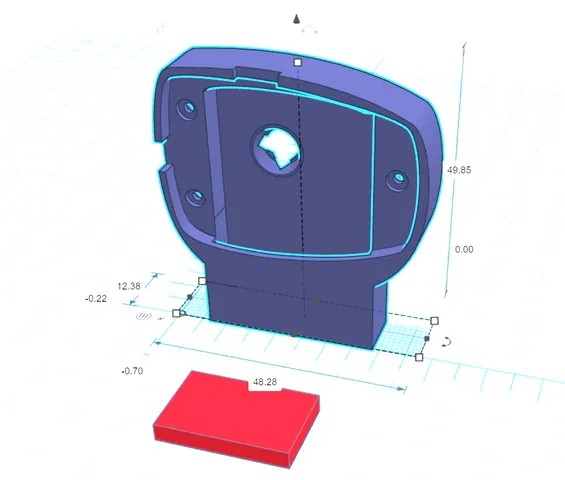
MODMIC WIRELESS BATTERY EXPANSION COVER
prusaprinters
Upgrade your Antlion ModMic Wireless with this oversize battery cover that supports up to a 600mAh LIPO 503040 battery. This is a simple and easy way to extend the battery life of your ModMic Wireless by up to 200%.Spacer is to fille the gap between the battery and pcbTo install the Antlion ModMic Wireless Oversize Battery Cover:Remove the original battery cover and battery. Use a soldering iron to disconnect the battery from the PCB.Transfer the magnet from the original battery cover to the new oversize battery cover.Place the included spacer on the PCB. There should be enough adhesive left over from the battery removal to let it stick, but it's not crucial.Solder the new battery to the PCB, see photos for HOT and GROUND wire solder points.Install the new battery into the oversize battery cover and secure it with the original screws.
With this file you will be able to print MODMIC WIRELESS BATTERY EXPANSION COVER with your 3D printer. Click on the button and save the file on your computer to work, edit or customize your design. You can also find more 3D designs for printers on MODMIC WIRELESS BATTERY EXPANSION COVER.
