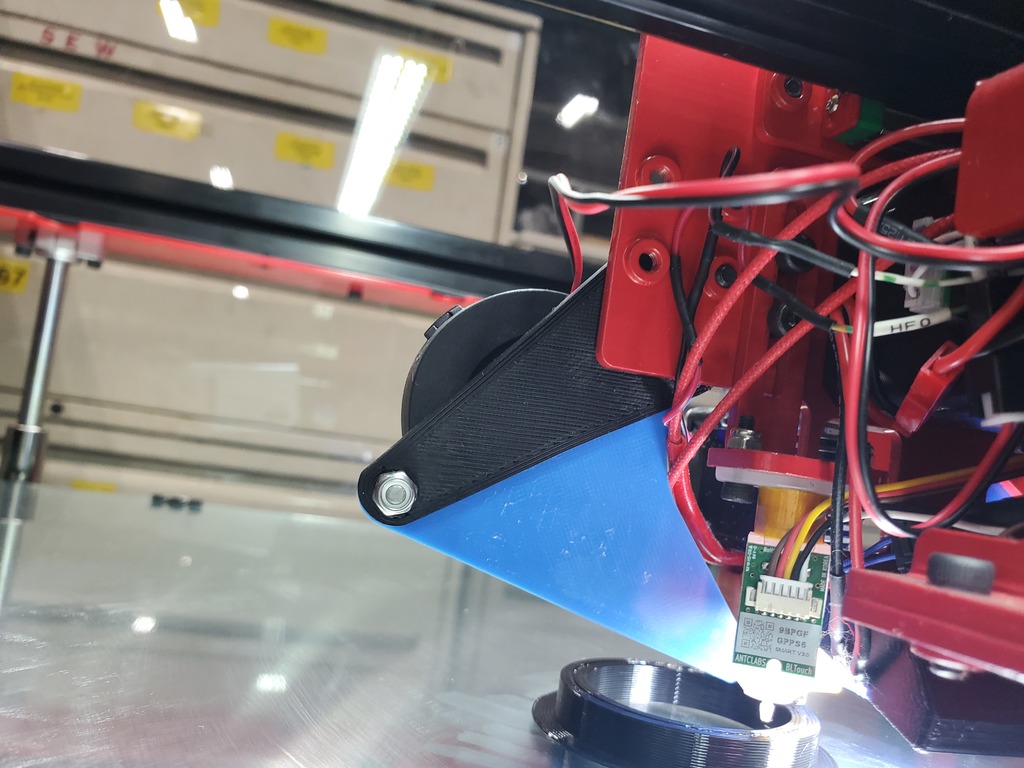
Modix Big 60 dual fan adapter and Improved fan shroud
thingiverse
Modix Big 60 Printer Gets a Boost with Dual Fan Upgrade. The original single-fan cooling setup was decent, but sometimes resulted in an uneven print on the fan-less side. To address this issue, I designed and built an adapter that allows for an additional blower fan to be added to the other side of the printer. Installation is a breeze - simply screw in a new fan, plug it in, and you're good to go. The adapter's design ensures a secure fit with the existing wire bundle, making it easy to integrate into your Modix Big 60 setup. When attaching the fan to the adapter, be sure to use a nyloc nut on one side where there's room for it. On the other side, opt for a screw that will sit flush against the plate, allowing you to secure the fan without poking through the adapter and risking damage to the carriage. I also tweaked the stock blower fan to eliminate the large gap on its side, which was causing air leaks and affecting print quality. With these adjustments, the printer's cooling system is now more efficient and effective, resulting in better prints every time. Give it a try and let me know what you think!
With this file you will be able to print Modix Big 60 dual fan adapter and Improved fan shroud with your 3D printer. Click on the button and save the file on your computer to work, edit or customize your design. You can also find more 3D designs for printers on Modix Big 60 dual fan adapter and Improved fan shroud.
