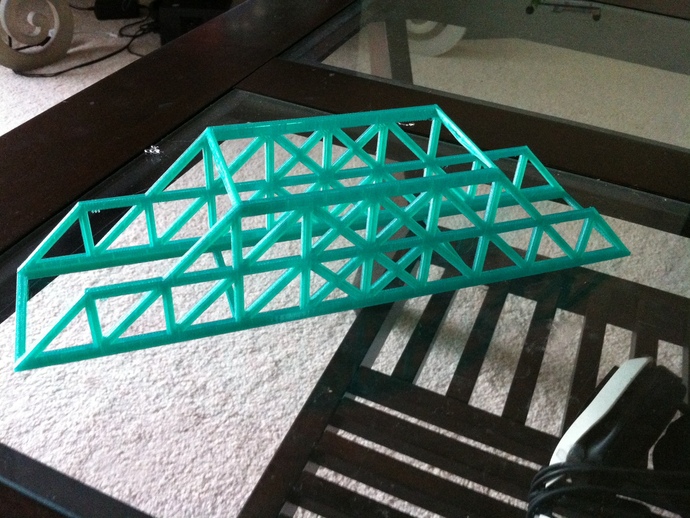
Modified Howe Bridge - Engineering Project (STEM)
thingiverse
To illustrate diverse outcomes from varying designs, I demonstrated this third example to my students. It printed in approximately 4 hours using standard Makerware settings and turned out flawless. To add a touch of realism, no support beam was placed on the second column's sides as I planned for the students to lay a road segment for testing different loads with varied vehicles crossing their bridge. Although optional, the beam can be added for increased stability. The design was created in SketchUp due to school's preference and our lack of access to other 3D modeling programs like SolidWorks or AutoDesk. Due to limited resources, booleans operations were kept at a minimum. I used SketchUp Pro, but the school doesn't provide it for students. The bridges will be printed in parts rather than as a whole, and I'd be glad to share the files if requested.
With this file you will be able to print Modified Howe Bridge - Engineering Project (STEM) with your 3D printer. Click on the button and save the file on your computer to work, edit or customize your design. You can also find more 3D designs for printers on Modified Howe Bridge - Engineering Project (STEM).
