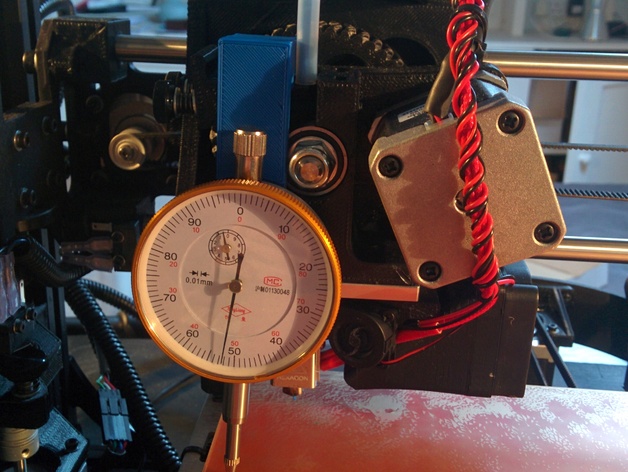
Modified Dial Indicator Mount for TAZ 5
thingiverse
I have modified UpTime's brilliant Dial Indicator Mount for TAZ 5 (http://www.thingiverse.com/thing:731620). My budget-friendly Amazon dial gauge (http://www.amazon.co.uk/gp/product/B005MW3OAY) did not come with a mounting point on the back. I deleted the mount on the Dial Indicator Mount for TAZ 5 and added a new back which screws into the Amazon purchased gauge. I've included the OpenSCAD code file so that it can be modified as needed. To use the file, download UpTime's Dial Indicator Mount .stl file in the same folder so that it is imported by OpenSCAD. I've written a blog post about it at http://bhivelabs.uk/2016/03/06/levelling-taz-5-3d-printer-bed-with-a-new-dial-gauge/ Print Settings Printer Brand: LulzBot Printer: TAZ 5 Rafts: No Supports: No Resolution: 250 microns Infill: 20% How I Designed This 1. Grab .stl file from http://www.thingiverse.com/thing:731620 Great idea. Thanks UpTime. 2. Edited the stl in OpenSCAD 3. Removed the existing mount and added a new back part that screws in as a replacement for the back on my affordable dial gauge. 4. Clip on Taz 5 and level bed! Be careful not to manipulate the dial off the bed or crash it into the front left corner.
With this file you will be able to print Modified Dial Indicator Mount for TAZ 5 with your 3D printer. Click on the button and save the file on your computer to work, edit or customize your design. You can also find more 3D designs for printers on Modified Dial Indicator Mount for TAZ 5.
