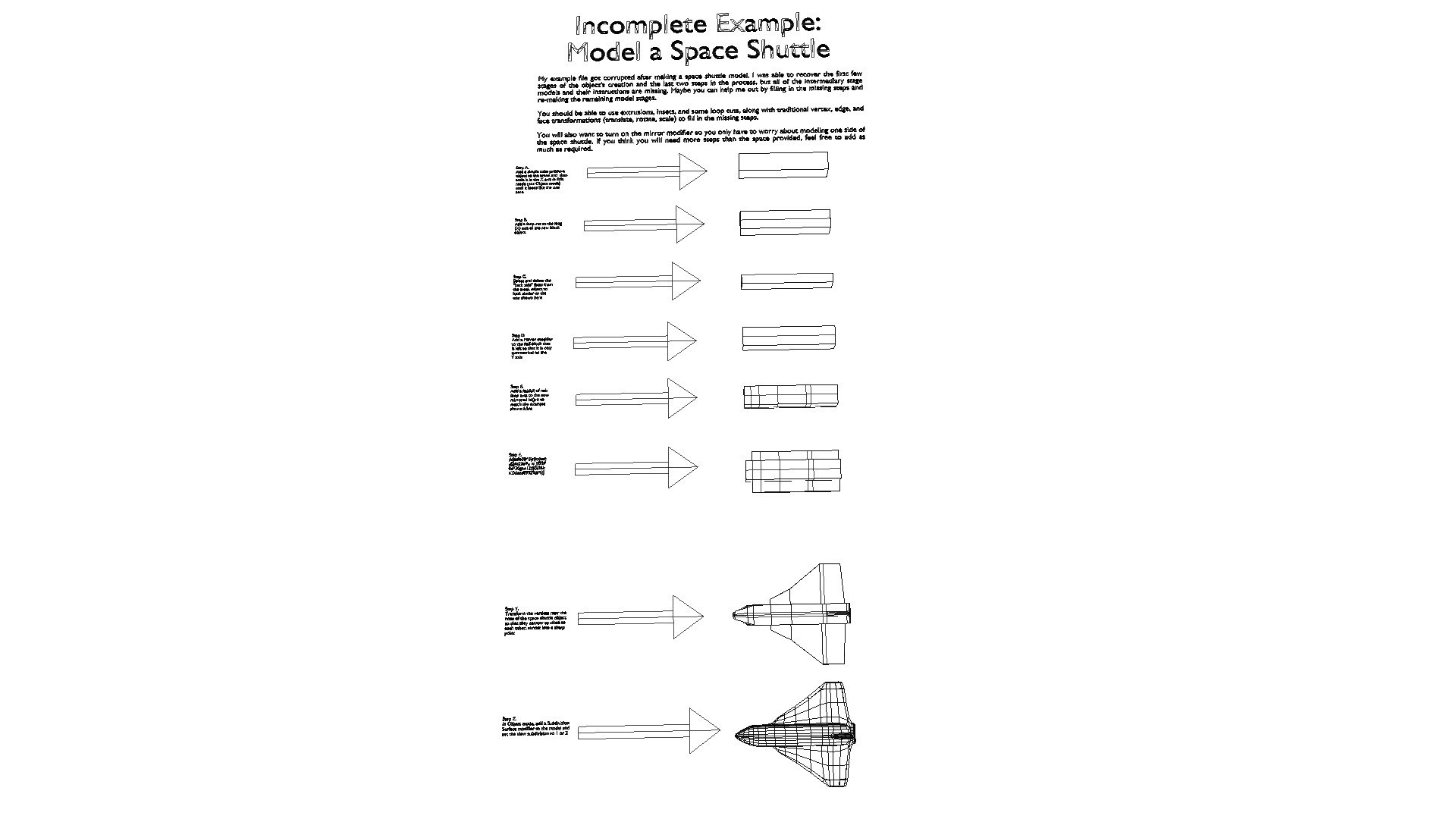
Modeling Week 2 - Activity 5 Space Shuttle
sketchfab
MODELING WEEK 2 - ACTIVITY 5 For this activity, let's see if we can use a cube primitive object as the starting point for a space shuttle using loop cuts, mirror modifiers, extrusions, some insets and a whole lot of moving things around. Unfortunately, my example file got corrupted so there are a few steps missing. Maybe you can help me salvage this shuttle in spite of all the mixed-up 1s and 0s. There are several steps to work through to create a space shuttle of your own that looks like mine. You may need to zoom in a bit to read all of the step instructions. As you're working through the steps, be sure to save your work often so if anything crashes, you don't lose much of your progress. When the steps stop stepping, you will need to improvise and try to figure out how I got from step F to step Z. P.S. This example file didn't really get corrupted. P.P.S.
With this file you will be able to print Modeling Week 2 - Activity 5 Space Shuttle with your 3D printer. Click on the button and save the file on your computer to work, edit or customize your design. You can also find more 3D designs for printers on Modeling Week 2 - Activity 5 Space Shuttle.
