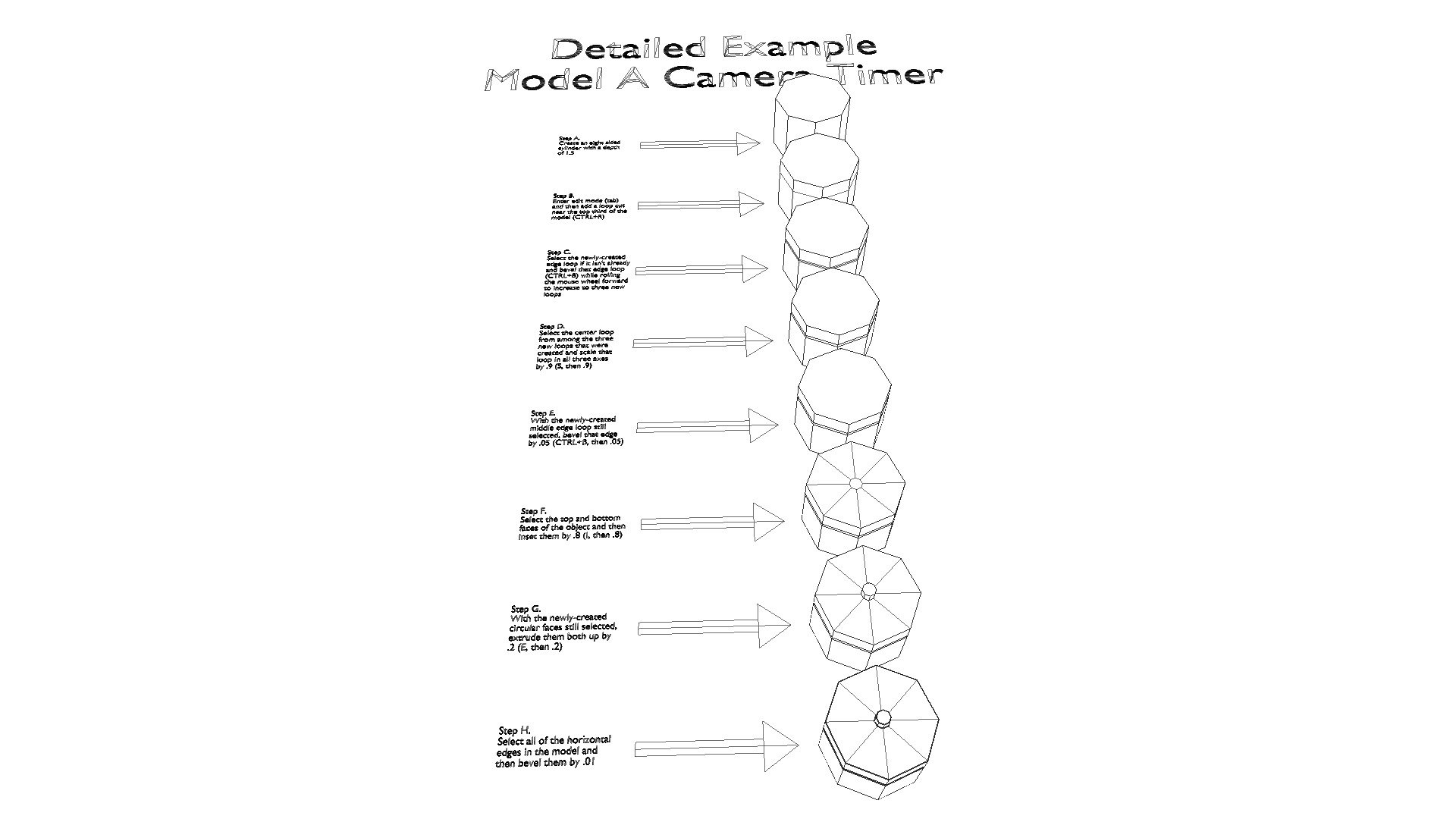
Modeling Week 1 - Activity 3 Camera Timer
sketchfab
MODELING WEEK 1 - ACTIVITY 3 Let's dive into creating a representational panorama camera mount timer object by using a cylinder primitive object as our starting point. To get started, we'll go through a series of steps to build a camera timer just like mine. Don't worry if you need to zoom in for a closer look at the instructions - they're here to guide you every step of the way. As you work through each step, make sure to save your progress often so that you can quickly recover in case anything goes wrong. To help you visualize the process, I've turned on wireframe and edge display for all objects involved. This will give you a clear picture as you follow along with the steps.
With this file you will be able to print Modeling Week 1 - Activity 3 Camera Timer with your 3D printer. Click on the button and save the file on your computer to work, edit or customize your design. You can also find more 3D designs for printers on Modeling Week 1 - Activity 3 Camera Timer.
