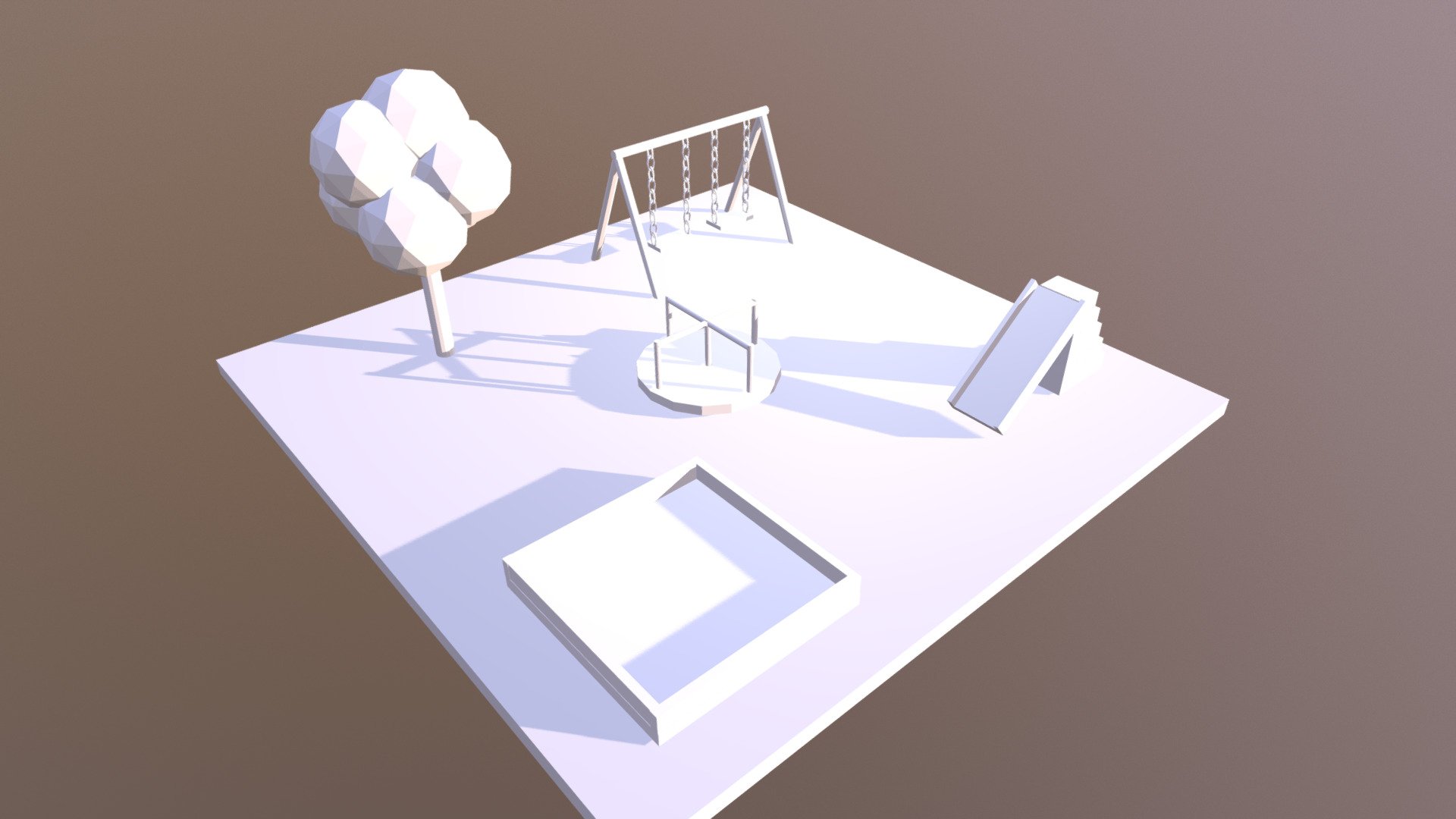
Model With Primitives Exercise
sketchfab
Here is your rewritten text. Create a 3D model of a simple chair using Blender. Start by creating a new project and setting the units to millimeters. Next, create a new mesh and add a cube to it. Select the cube and enter Edit Mode to start sculpting the chair's shape. Add a loop cut to divide the cube into two halves, then extrude one half to form the seat of the chair. Use the Subdivide tool to add more detail to the chair's legs. Finally, apply a material to the chair by clicking on the Material tab and selecting a basic texture. Name your project and save it as a .blend file.
With this file you will be able to print Model With Primitives Exercise with your 3D printer. Click on the button and save the file on your computer to work, edit or customize your design. You can also find more 3D designs for printers on Model With Primitives Exercise.
