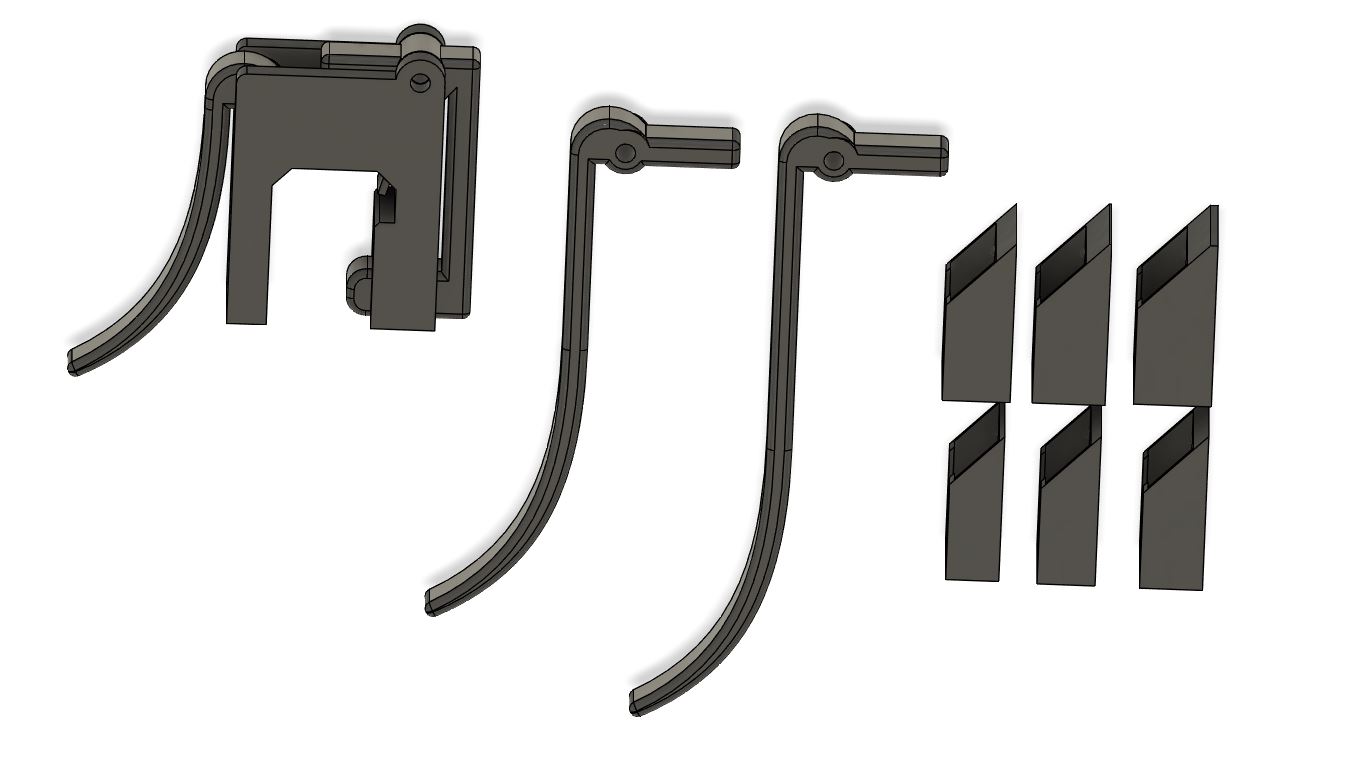
Mobile Gaming Trigger
prusaprinters
<p>Big update:<br/> This design now uses a shim system for thinner phones. This way I can retain the same moving part functionality and you don't need to reprint the whole thing to use it on another phone.</p> <p>I also added longer triggers so you can potentially use two on each side for both L1/R1 and L2/R2 buttons if you want. The triggers piece now snaps into place so you can adjust the length without reprinting.</p> <p>I also included a .3mf file as well as pre-sliced Gcode for PETG (235/80) on a Prusa Mk3S.</p> <p>These are some trigger style phone triggers for mobile shooters. Works for both right and left side.</p> <p>You just need some foil tape and a little spare 1.75mm filament for the hinge pins.</p> <p>Apply a couple strips of foil tape to the marked sides of the trigger and hammer shown in the second picture.</p> <p>This version is for a Google Pixel 3XL with a INCIPIO case.</p> <p>If you would like it in other dimensions for your phone, please make a comment and I'll customize it for you.</p> <p>This was made in Fusion 360, so I'm working on converting it to OpenSCAD to use the customizer.</p> <p>Dimensions:<br/> Phone thickness (T): 10.5mm<br/> Trigger height(H): 17mm<br/> Case lip thickness (LT): 5.5mm<br/> Case lip height (LH): 2mm</p> <h3>Print instructions</h3><h3>Category: Toy & Game Accessories Print Settings</h3> <p><strong>Printer Brand:</strong> Prusa</p> <p><strong>Printer:</strong> I3 MK3S</p> <p><strong>Rafts:</strong> No</p> <p><strong>Supports:</strong> No</p> <p><strong>Resolution:</strong> .2</p> <p><strong>Infill:</strong> 50</p> <p><strong>Filament:</strong> Overture PETG Space Grey<br/> <strong>Notes:</strong></p> <p>PETG works best with the integrated spring design. PLA will work for a while at least, but I imagine it will lose some spring back or eventually break.</p> <p>The parts have a very small footprint, so you may need a raft or brim unless you have great adhesion.</p> <p>Some parts are also designed to use bridging, so you might have some issues there if your settings are not dialed in.</p> <h3> Post-Printing</h3> <p>Step 1: Add foil tape or any other conductive material (that won't hurt your phone screen) to the designated faces of the trigger and hammer parts.</p> <p>Step 2: Insert trigger and hammer pieces into the body and secure with a piece of 1.75mm filament.</p> <p>Step 3: Configure your controls in your game to use the new touch areas where the hammer lands.</p>
With this file you will be able to print Mobile Gaming Trigger with your 3D printer. Click on the button and save the file on your computer to work, edit or customize your design. You can also find more 3D designs for printers on Mobile Gaming Trigger.
