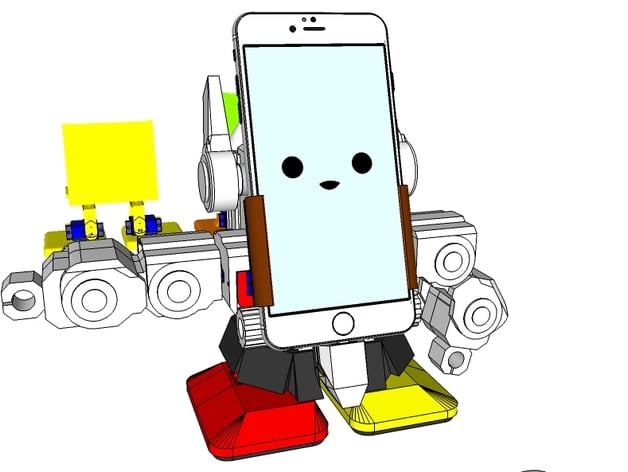
MobBob V2 Remix Upgrade - Smart Phone Controlled Robot
thingiverse
Based on the code snippet you provided, it appears that this is a sequence of instructions for controlling an android robot's movements and lights using a unique syntax. I'll do my best to break down what each line does. **Pattern Definition** The code begins by defining several patterns: ``` { "S00: A000, T010; S01: A180, T020", "S02: A090, T030; S03: A110, T040;", ... } ``` Each pattern consists of multiple limb movements, where each movement is defined by a servo number (`Sxx`), an angle (`Axxx`), and a time value (`Tyyy`). The semicolon (`;`) separates each limb movement. **Movement Commands** Later in the code, there are several lines that appear to be individual movement commands: ``` // #PS00A000T010 #PR000G255B000T005 ``` These lines use a unique syntax: * `#` is likely an identifier or label for the command. * `P`, `R`, `S`, and other letters are abbreviations for specific movement commands, such as: + `P`: head rotation (horizontal) + `R`: right shoulder movement + `S`: left shoulder movement * `x` values are used to specify the angle or position of the servo. * `T`: specifies the time value for the movement. * `000`, `255`, etc., are RGB color codes for the LED lights. **Combining Movement Commands** As you've noted, some lines attempt to combine multiple movement commands using a semicolon (`;`). This appears to be done to create more complex movements: ``` // #PS00A000T010#PS00A180T010 ``` However, as you mentioned, these combined commands don't seem to work. **Miscellaneous** The code also includes some lines that define the LED lights' behavior, such as setting the RGB values and time component for color transition: ``` // #PR000G255B000T010 R,G,B values between 0 and 255 ``` It seems that the code is designed to allow the user to create custom movements and lighting effects using a combination of these unique syntax commands. If you could provide more context or explain what you're trying to achieve with this code, I may be able to offer further assistance.
With this file you will be able to print MobBob V2 Remix Upgrade - Smart Phone Controlled Robot with your 3D printer. Click on the button and save the file on your computer to work, edit or customize your design. You can also find more 3D designs for printers on MobBob V2 Remix Upgrade - Smart Phone Controlled Robot.
