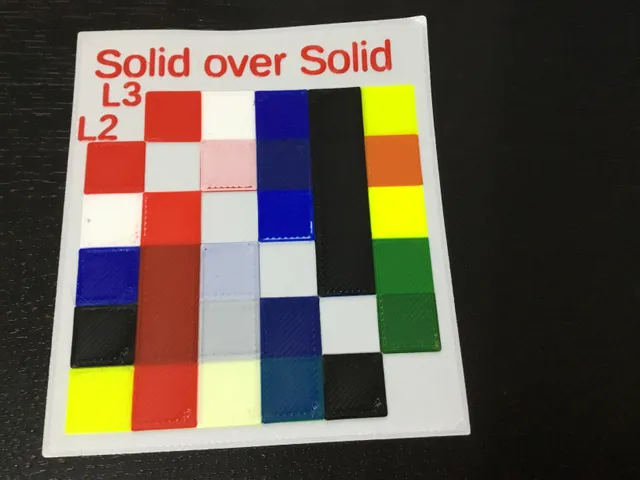
MMU2s Virtual Colours
prusaprinters
MMU2 test prints to show if any additional virtual colours are possible. Best results seem to be solid top or bottom layers (or perimeters) of semi transparent or light coloured filament, with darker colours behind. Using 3 primary colours + B&W looks possible to create several additional colours - Green, Orange and Pink best with the filaments I currently have. Have already used the simulated green in my first proper multi colour print. Have also experimented with alternating layers or striped surfaces - with less good results (see Lines over Solid photo) - but may look ok from a distance. Third photo is of alternating 0.15mm layers of red and yellow in middle block. Vertical test models less practical due to the high number of colour transitions required. Concept should also work to create a third colour on IDEX printers. Print instructionsCreating the additional colours in user created models should be fairly easy in modelling tools. Simulating the colours in existing STLs should be possible via specifying thin walls and solid infill of the appropriate background colour. To use the test model - Only Solid over Solid STL and SCAD Model included. Model setup for printing on MK3s MMU2.0s with 0.6mm nozzle with 0.4mm layers. However works fine with smaller nozzles and thinner layers by resizing the Z - by 50% for example. SCAD file will generate an STL with all 5 colours in it - to generate a seperate file per colour change the ExtruderStart and ExtruderEnd fields to 1,2,3,4,5 and render and save a seperate stl file for each one. Or create a batch file along the lines of the following (with set to your name) and run it. md "C:\Users\\Documents\OpenSCAD\ColourGridSS\" "C:\Program Files\OpenSCAD\openscad.exe" -o "C:\Users\\Documents\OpenSCAD\ColourGridSS\E1 ColourGridSS.stl" -D "ExtruderStart=1" -D "ExtruderEnd=1" "C:\Users\\Documents\OpenSCAD\ColourGridSS.scad" "C:\Program Files\OpenSCAD\openscad.exe" -o "C:\Users\\Documents\OpenSCAD\ColourGridSS\E2 ColourGridSS.stl" -D "ExtruderStart=2" -D "ExtruderEnd=2" "C:\Users\\Documents\OpenSCAD\ColourGridSS.scad" "C:\Program Files\OpenSCAD\openscad.exe" -o "C:\Users\\Documents\OpenSCAD\ColourGridSS\E3 ColourGridSS.stl" -D "ExtruderStart=3" -D "ExtruderEnd=3" "C:\Users\\Documents\OpenSCAD\ColourGridSS.scad" "C:\Program Files\OpenSCAD\openscad.exe" -o "C:\Users\\Documents\OpenSCAD\ColourGridSS\E4 ColourGridSS.stl" -D "ExtruderStart=4" -D "ExtruderEnd=4" "C:\Users\\Documents\OpenSCAD\ColourGridSS.scad" "C:\Program Files\OpenSCAD\openscad.exe" -o "C:\Users\\Documents\OpenSCAD\ColourGridSS\E5 ColourGridSS.stl" -D "ExtruderStart=5" -D "ExtruderEnd=5" "C:\Users\\Documents\OpenSCAD\ColourGridSS.scad" pause
With this file you will be able to print MMU2s Virtual Colours with your 3D printer. Click on the button and save the file on your computer to work, edit or customize your design. You can also find more 3D designs for printers on MMU2s Virtual Colours.
