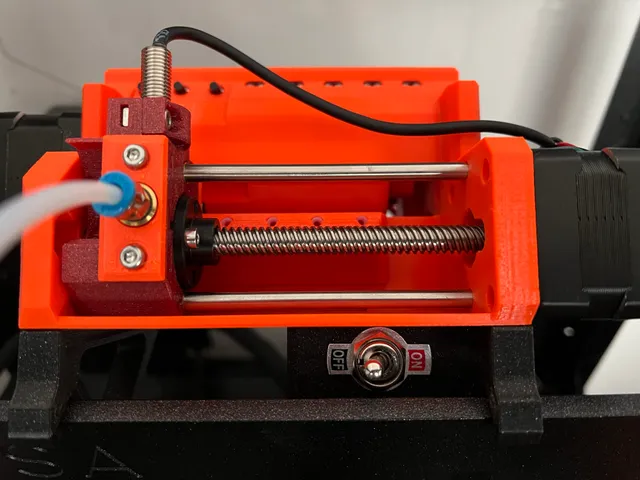
MMU2S Frame Holder with Bypass Toggle Switch
prusaprinters
A necessary upgrade if you want to keep both the MMU2S and the usefulness and reliability of the of the Prusa MK3/S/+ I was excited to install the MMU2S but was quickly disappointed when I realized there was no easy way to bypass the MMU2S easily. With a bypass switch you can easily switch off the MMU2S and use the printer as if the MMU2S is not installed - I use this mode most of the time as it is easier to load and unload filament. You will need to by a Toggle switch with a 12mm mounting hole. Like this.Wire up the switch inline with red and black power cables of the MMU2SNB: After using the switch to toggle on or off the bypass be sure to press the X button on the Prusa LCD panel to restart the Prusa Electronics.To load you have to push the filament through with more force than you would before the MMU2S upgrade - you are now having to push through the bondtech gear rather than the ball bearing setup of standard MK3S+.
With this file you will be able to print MMU2S Frame Holder with Bypass Toggle Switch with your 3D printer. Click on the button and save the file on your computer to work, edit or customize your design. You can also find more 3D designs for printers on MMU2S Frame Holder with Bypass Toggle Switch.
