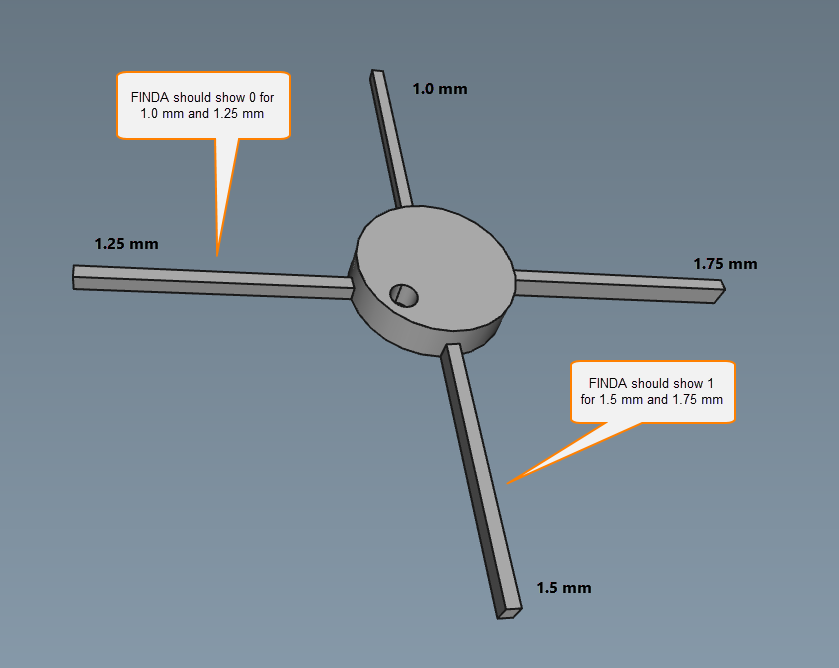
MMU2S FINDA calibration
prusaprinters
<p>Remove FESTO fitting from MMU2S and insert calibration fingers and adjust FINDA sensor position so it is ON for 1.5 mm and 1.75 mm and OFF for 1.25 mm and 1.00 mm.</p><p>The FINDA has a dim LED on its top, and its status can also be read from the front panel LCD menu -> Support -> Sensor info.</p><p> </p><p>For improved operational repeatability use two steel balls under FINDA probe.</p><p> </p><p>Print 100% infill.</p>
Download Model from prusaprinters
With this file you will be able to print MMU2S FINDA calibration with your 3D printer. Click on the button and save the file on your computer to work, edit or customize your design. You can also find more 3D designs for printers on MMU2S FINDA calibration.
