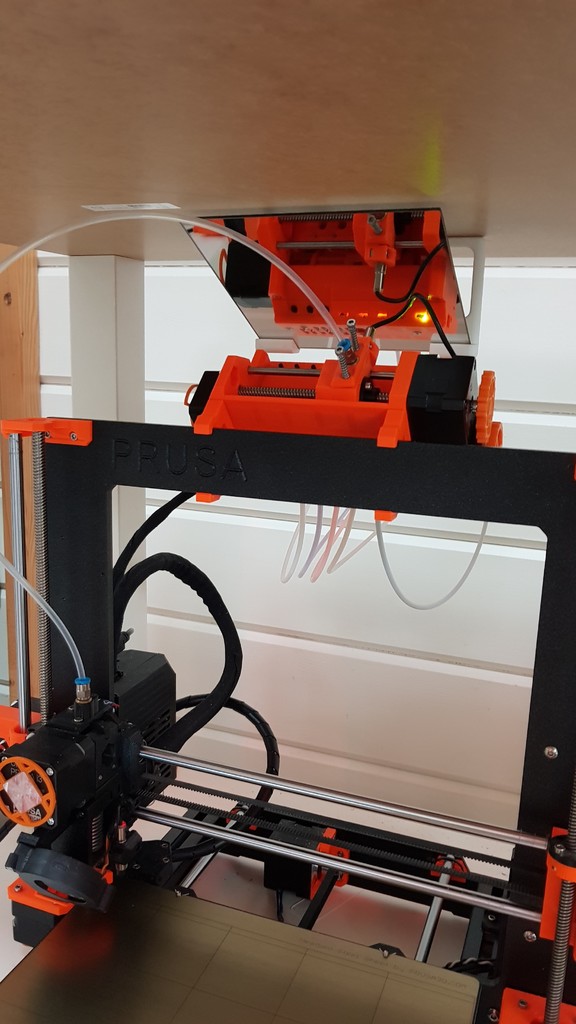
MMU2 filament load inspection through mirror under Lack table as enclosure
thingiverse
I highly recommend installing a mirror directly above the MMU2 that's situated beneath a Lack table, serving as an enclosure. This setup provides a fantastic view of the filament loading process. Initially, I experienced difficulties in spotting the PTFE tubes when manually inserting new filament to switch colors for a multi-material print. This issue became particularly pronounced when dealing with more than five different colors. To resolve this, it's essential to separate color usage along the Z-axis. By doing so, switching between two or more colors during printing becomes much simpler, provided you swap them mid-process. Additionally, having an unobstructed view of the MMU2 from above greatly facilitates inspection and maintenance tasks.
With this file you will be able to print MMU2 filament load inspection through mirror under Lack table as enclosure with your 3D printer. Click on the button and save the file on your computer to work, edit or customize your design. You can also find more 3D designs for printers on MMU2 filament load inspection through mirror under Lack table as enclosure .
