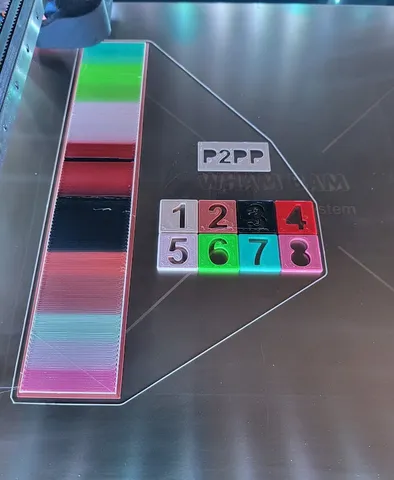
MMU Color Test Tiles
prusaprinters
This is a fairly quick test that can be used with the Mosaic Palette (or any other MMU setup) to test the splicings of the filament. I like to do this test right before doing a major print just to make sure that all of the different filaments will splice well with each other. There are two sets, a 2mm tall set, and a 3mm tall set. If you have a long output tube on your Palette and wish to just test 2 colors the filament used may not be long enough to reach the extruder during the initial setup. I currently have a 137cm outgoing tube and I have to use the 3mm tall tiles when only testing 2 colors. But if you're going to be testing more than 2 tiles I recommend the 2mm tall tiles so that print time is quicker.During my tests, and with my speed settings I was able to do an eight-color test in about 2hrs. A 2 color test, using the 3mm tall tiles, took about 39 minutes. If you're using PrusaSlicer and P2PP and you get an error saying that the first splice is too short, just add the P2PP tile to your print, and select the first color to print that tile, and that should make P2PP happy. P2PP is only .2mm high, and will only print on the first layer.
With this file you will be able to print MMU Color Test Tiles with your 3D printer. Click on the button and save the file on your computer to work, edit or customize your design. You can also find more 3D designs for printers on MMU Color Test Tiles.
