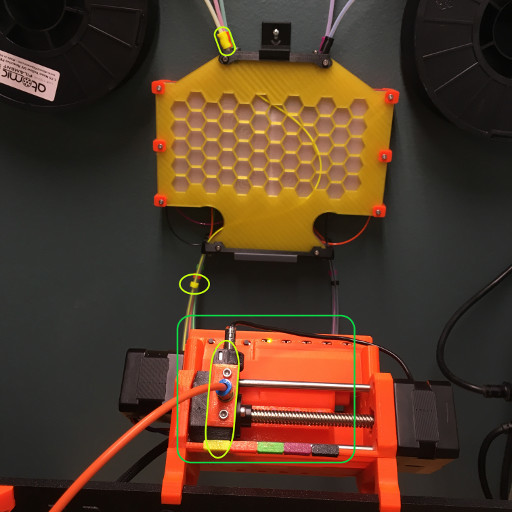
MMU - Color Coded Filament Path / Filament Buffer enhancement
thingiverse
Problem Statement One of the issues I've encountered is filament bursting through the coiling device. The Filament Buffer proves to be a superior coiling solution than the tray arms, yet with both methods some filaments consistently struggle to coil properly without pushing back through to the spool. Solution I designed a compact sleeve featuring a slightly twisted path that introduces a minimal amount of resistance. This modification effectively prevents filament from bursting through to the spool and enables it to coil in the buffer as intended. Color Coding To distinguish between five resistors, I opted for different colors for printing purposes. Subsequently, I created a sleeve that slides over the bowden tube situated between the buffer and MMU to identify the tube. An additional sleeve was also installed adjacent to the MMU. The color coding simplifies filament loading, but the MMU sleeves are only visible from behind, prompting me to create small panels attaching to the MMU. Final Results * The Resistor successfully promotes coiling within the buffer and represents a significant improvement. * Color coding at both the top and bottom of the buffer facilitates effortless filament loading. * Color coding from spool to extruder clearly indicates which filament corresponds to each extruder. Summary Operating with five filaments simultaneously necessitates continuous coordination. Implementing color coding along the filament path proves to be an effortless solution, allowing instant identification of the extruded filament. This streamlined process saves time and helps prevent printing errors. If you're utilizing the Filament Buffer and have encountered filament bursting through the buffer, the Resistor's impact will be greatly appreciated. Alternatively, if you prefer not to use the Resistor, a sleeve can be employed as a suitable substitute.
With this file you will be able to print MMU - Color Coded Filament Path / Filament Buffer enhancement with your 3D printer. Click on the button and save the file on your computer to work, edit or customize your design. You can also find more 3D designs for printers on MMU - Color Coded Filament Path / Filament Buffer enhancement.
