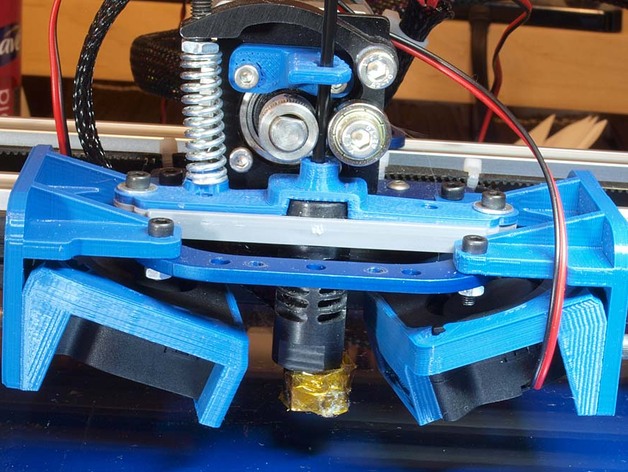
MM2 Blower Fan Mount
thingiverse
This mount is designed for a 40mm blower fan, perfect for use with the MendelMax 2.0 printer.\n\n \n \n Get Started\nTo find the small 40mm fan you need, check out Makes Tool Works at http://store.makerstoolworks.com/electronics/blower-fan-24v-40x40x20mm/. It's a great blow fan that delivers a strong air supply. This design lets you use either one or two of these fans.\nFirst, insert the fan into the part called Fan Shroud. You'll find only one way to do this, and it can take some skill to get it in. The Fan Shroud is designed to be held in place by M3 x 20 screws and nuts, but friction did the job for me.\nNext, attach the Fan Shroud to the 40mm Blower Bracket as shown, using two M3 x 8 or M3 x 10 screws and nuts. \nFinally, connect the assembly to the X carriage using M3 x 10 screws and nuts. It might be tough to get the back nut in place, but if you can get the front one there, you're good to go.
With this file you will be able to print MM2 Blower Fan Mount with your 3D printer. Click on the button and save the file on your computer to work, edit or customize your design. You can also find more 3D designs for printers on MM2 Blower Fan Mount.
