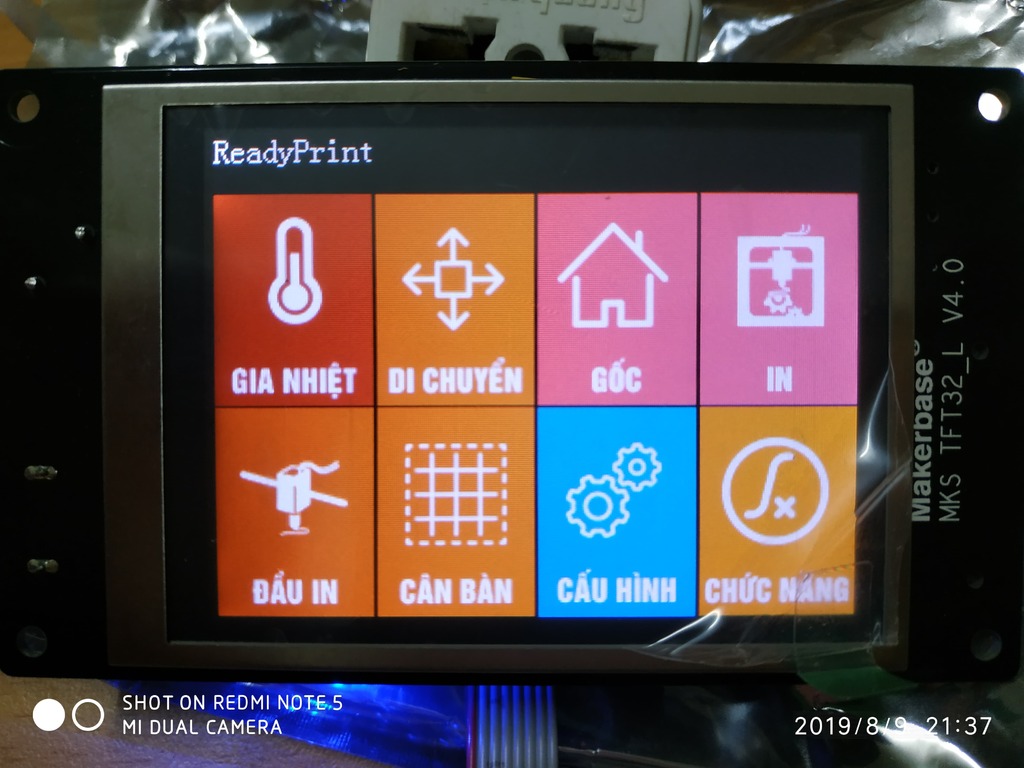
MKS TFT32 English Custom Theme
thingiverse
1. Essential Tool Photoshop is a required tool that can be downloaded from https://www.adobe.com/sea/products/photoshop.html. XnConvert is another essential tool that can be found at https://www.xnview.com/en/xnconvert/. MKS TFT image convert is also necessary and can be accessed through https://github.com/makerbase-mks/Software/tree/master/MKS%20TFT%20image%20convert. 2. Update Theme Unzip the mks-tft32-en-theme-custom-1.zip file. Copy the folder and files from the unzipped directory to the SDCard. Insert the SDCard into the MKS TFT32 device. Turn on the device and wait for the update process to complete successfully. 3. Customize Open the mks tft32 english.psd file with Photoshop. Make any desired changes or edits within the file. Click File > Export > Save for Web (Legacy)... Use the Zoom tool to zoom out, then use the Slice Select Tool (C) to drag and drop all items into selection mode. Click to save, using PNG or JPG as the example format. Utilize XnConvert to convert all images to BMP format. Open "MKS TFT image convert," click Tools > Convert Image... and choose each BMP file individually to convert them all to BIN format. Copy the converted files and replace them in the folder "mks_pic." Update the MKS TFT32 by following the steps outlined in STEP 2. PS: The attached picture is a demonstration, taken in Vietnamese but shared in English.
With this file you will be able to print MKS TFT32 English Custom Theme with your 3D printer. Click on the button and save the file on your computer to work, edit or customize your design. You can also find more 3D designs for printers on MKS TFT32 English Custom Theme.
