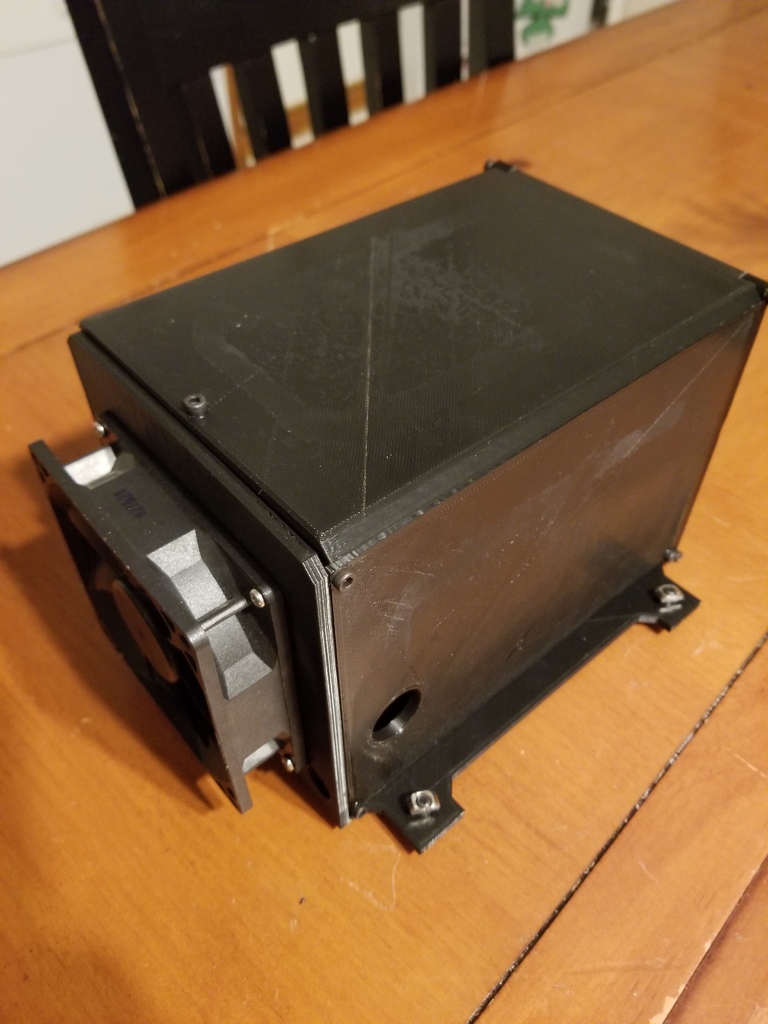
MKS Gen L 1.4 + Dual Mosfets + Raspberry Pi 3
thingiverse
I needed a custom enclosure for my MKS Gen L v1.4 on my AM8, which should work with any printer using vertical 2020/2040 mounting. I was impressed by Michael's design for the ramps board here https://www.thingiverse.com/thing:2452525, but it wouldn't fit the MKS 1.4. There are five parts that print without supports. You'll need to reorient them so they sit flat on the plates. Parts I used: MKS Gen L 1.4 (note that this won't fit the MKS Gen L 1.0) 80mm fan (I found one from an old computer) Right angle USB https://www.amazon.com/gp/product/B01HB91CRM/ref=ppx_yo_dt_b_asin_title_o09_s00?ie=UTF8&psc=1 LM2596 DC Converter with readout https://www.ebay.com/itm/Adjustable-DC-DC-LM-2596-Converter-Buck-Step-Down-Regulator-Power-Module-LW-SZUS/232372936877?ssPageName=STRK%3AMEBIDX%3AIT&_trksid=p2057872.m2749.l2649 Raspberry Pi 3 2x External Mosfets https://www.amazon.com/gp/product/B06XY5HBFX/ref=ppx_yo_dt_b_asin_title_o01_s01?ie=UTF8&psc=1 2 channel relay https://www.amazon.com/gp/product/B072BY3KJF/ref=oh_aui_search_asin_title?ie=UTF8&psc=1 E3d PT100 https://www.amazon.com/PT100-Total-Upgrade-Kit-V6-KIT-PT100/dp/B07D5JXDBQ/ref=sr_1_2?keywords=pt100+e3d&qid=1552871679&s=electronics&sr=1-2-catcorr All M3 bolts (I used socket head) except for the two M5 bolts for mounting. Assembly: The fan mounts to the bottom with air flow blowing into the box. The MKS mounts to the back. Left Panel: Mount the two mosfets, also room for a two channel relay and an E3d PT100 amplifier Right Panel: Mount the Raspberry Pi 3 and a LM2596 Top and Front: Mount the USB right angle to the top. I used M3x20 screws for the hinges. Important notes: Make sure to mount the right panel to the frame before you assemble the frame to your printer as you cannot get access to the bolts after it's assembled. Also, note that the Top hinges to the frame and front panel using M3x20 bolts. There is a single M3 bolt at the bottom of the front panel to keep it closed, making everything more accessible.
With this file you will be able to print MKS Gen L 1.4 + Dual Mosfets + Raspberry Pi 3 with your 3D printer. Click on the button and save the file on your computer to work, edit or customize your design. You can also find more 3D designs for printers on MKS Gen L 1.4 + Dual Mosfets + Raspberry Pi 3.
