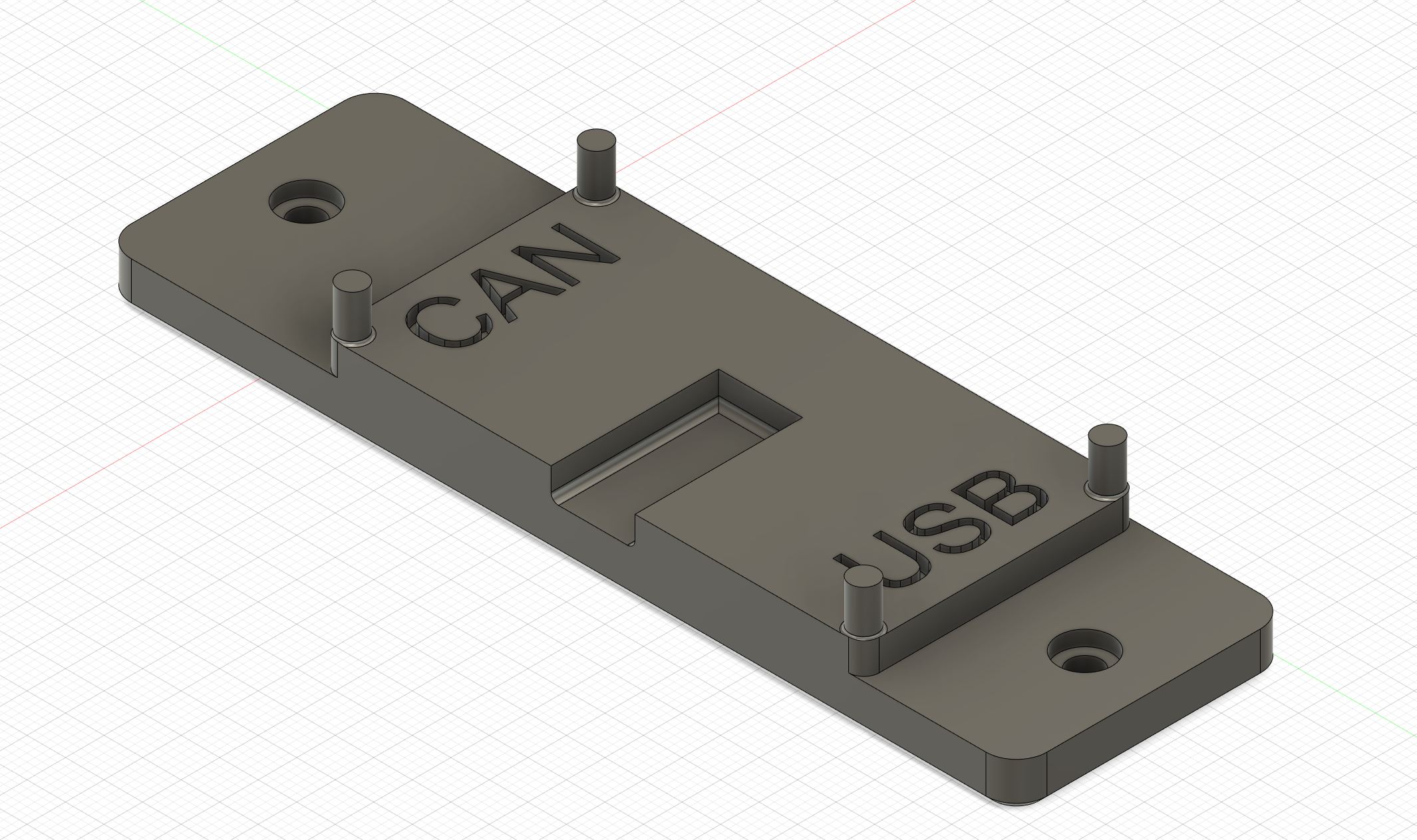
MKS CANable Pro DIN rail mount
prusaprinters
<p><strong>## MKS CANable Pro DIN rail mount</strong></p><p>This mod is to mount the MKS CANable Pro to a standard 35mm DIN rail.</p><figure class="image"><img src="https://media.printables.com/media/prints/204762/rich_content/075c218a-6ec6-4c8f-82a2-15b5bc245c23/canable_pro_cad.jpg#%7B%22uuid%22%3A%226ee5fada-8398-449e-b8ec-58b1cf6dcef4%22%2C%22w%22%3A2130%2C%22h%22%3A1263%7D"></figure><p>The CANable Pro is held from moving along its longest axis by the 4 locating pins and held onto the mount by a clip over the CAN transceiver holding it in place. The board can only mount one way due to the header pins and for any doubt the output directions are labelled on the mount.<br> </p><p><strong>**To print you need**</strong></p><p> - canable_pro_clip.stl</p><p> - canable_pro_mount.stl</p><p> - pcb_din_clip.stl (credits to the Voron team for making this)<br> </p><p>And 2*M2x10 self tapping screws or if you don't want one of the screws poking out a shorter one (5-7mm) or just cut the end off with snips.</p><p> </p><p><img src="https://media.printables.com/media/prints/204762/rich_content/e9ad3cca-3814-47f6-af64-484f5325c8d2/canable_pro_mount_parts.jpg#%7B%22uuid%22%3A%22590619f1-18a2-4c20-8d72-4d3c67cb3bfd%22%2C%22w%22%3A2582%2C%22h%22%3A2425%7D"></p><p><br><br> </p><p>To assemble, screw the mount onto the PCB DIN clip and then place the board on the mount with the outputs aligned in direction shown on the mount. It should sit flush as shown below and then the clip slips over the top and locates into 2 small indents.</p><p><br><img src="https://media.printables.com/media/prints/204762/rich_content/919f3e01-6ffc-4c46-9b8c-120a49d298c9/canable_pro_mount_built.jpg#%7B%22uuid%22%3A%2299d4d775-b8c3-42c9-9418-82d42f8e59e0%22%2C%22w%22%3A2595%2C%22h%22%3A2019%7D"></p><p> </p><p>Enjoy!</p><p> </p><p>Thanks to @Micko SE & @Maz for their CAD help.</p>
With this file you will be able to print MKS CANable Pro DIN rail mount with your 3D printer. Click on the button and save the file on your computer to work, edit or customize your design. You can also find more 3D designs for printers on MKS CANable Pro DIN rail mount.
