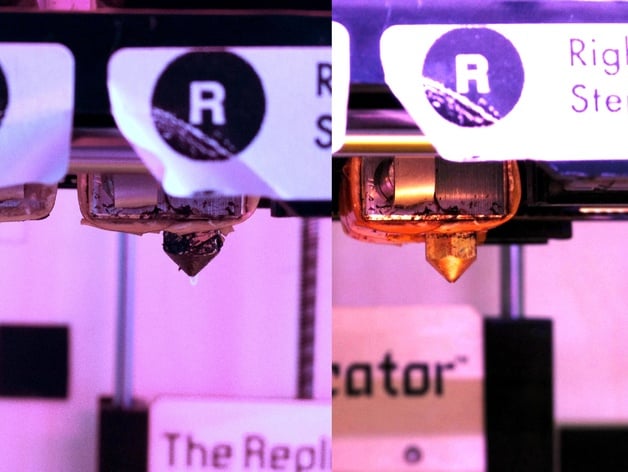
MK8/MK7 Nozzle Cleaning Script
thingiverse
Clean your MK8/MK7 stepstruder nozzle with this handy script that prints a cube with a nozzle-shaped indentation inside it, gradually burying the hot nozzle within. Once the nozzle cools to 70°C, move the platform away and use pliers to remove it for a shiny, clean nozzle. Credit goes to Crazy Jaw for the original idea on the MakerBot forum. Exercise caution as using this method may exert force on your bot's mechanics; preheat if necessary to prevent damage. For Replicator (5.5 Firmware) users, choose CleanMK8Left.gcode/CleanMK8Right.gcode for non-accelerated and CleanMK8AccelLeft.gcode/CleanMK8AccelRight.gcode for accelerated extruders; left refers to the left extruder, right to the right extruder. If you have a single extruder, download "Right". To clean two extruders simultaneously, download "Left" and use a dual printing script or "Firmware Ditto Printing (TBA)". Thingomatic (Jetty Firmware) users should use CleanMK7.gcode, with Jetty firmware recommended; customize gcode for other firmware, machines, or non-stock configurations by rebuilding the .stl file using 25% fill and 5 shells, then following the gcode example attached to this thing at the ends of the files. Remember to take the time to make it a derivative and click "I Made One" if you use the script.
With this file you will be able to print MK8/MK7 Nozzle Cleaning Script with your 3D printer. Click on the button and save the file on your computer to work, edit or customize your design. You can also find more 3D designs for printers on MK8/MK7 Nozzle Cleaning Script.
