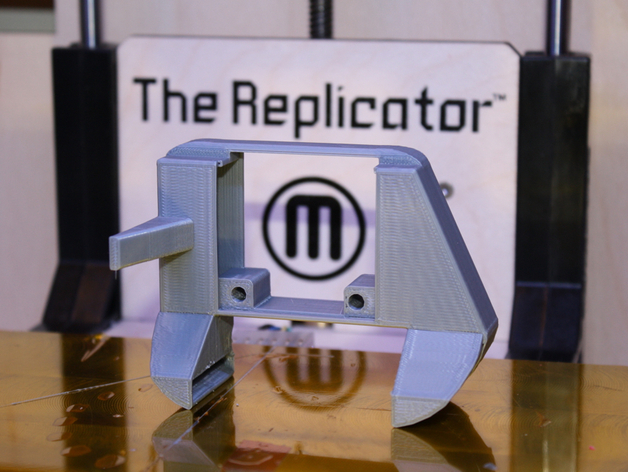
MK8 Extruder Fan Duct & Print Cooler
thingiverse
This fan duct is designed specifically for the MK8 Extruder, enhancing print quality by cooling down extruded materials, particularly beneficial for small prints and those with sharp corners. It prevents layers from curling upwards and provides improved adhesion. The duct was crafted using Tinkercad and is compatible with Emmet's Minimalistic MK8 Extruder. It has been derived from kommisar's MK7 duct design. To install, print the duct at 15% infill, 0.2mm layers, and 1 shell without support or raft, ensuring a sticky print bed and nozzle proximity. Turn off your printer until step 9 for safety. Remove the extruder fan and heatsink; loosen the bolts on the wiring harness and filament guide. Place the heatsink in the duct and slide the assembly onto the extruder, tilting the motor shaft upward as needed. Ensure the heatsink is under the lip of the filament holder / wiring harness holder and push the extruder down the X-axis guide rods until the endstop button clicks. Tighten the two bolts for the wiring harness, reinstall the fan and bolts with the fan facing the extruder, and confirm proper contact between the heatsink and heat transfer block and no pressure on the X-axis guide rods. Adjust your X-axis home offset by 16.5mm in ReplicatorG's Onboard Preferences and enjoy improved print quality!
With this file you will be able to print MK8 Extruder Fan Duct & Print Cooler with your 3D printer. Click on the button and save the file on your computer to work, edit or customize your design. You can also find more 3D designs for printers on MK8 Extruder Fan Duct & Print Cooler.
