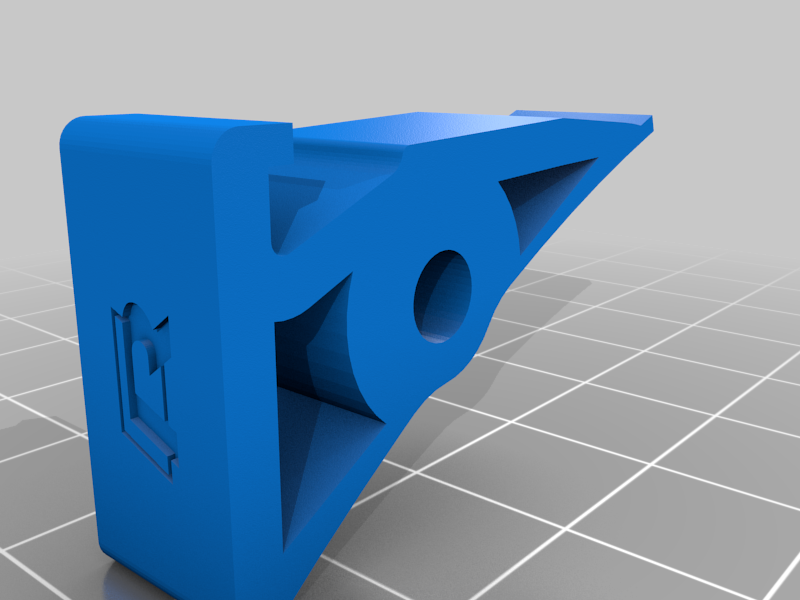
MK7 Golf R Armrest Wedge
thingiverse
This wedge empowers you to utilize your armrest without the ratcheting mechanism getting caught. Simply remove the trim piece with vents by hand. Take out the M6 screws that are holding the ratcheting arms in place. Install this wedge using M5 flat head screws. You might be able to tap it into place with the existing M6 screw. Tip: When installing the wedge, double-check to ensure the sliding surface for the ratcheting mechanism is as smooth and flush as possible. Push on the back of the wedge, where the R logo is located, while you install it.
With this file you will be able to print MK7 Golf R Armrest Wedge with your 3D printer. Click on the button and save the file on your computer to work, edit or customize your design. You can also find more 3D designs for printers on MK7 Golf R Armrest Wedge.
