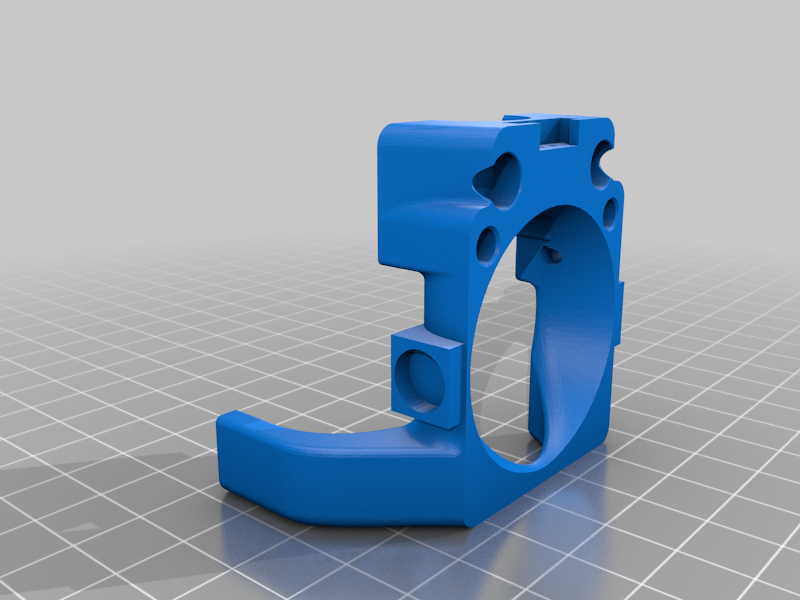
MK4 Mega Pro Snap-On Laser Adapter
thingiverse
This is a snap-on laser adapter for the mega pro. It works by using 4 magnets to align the laser with the print head but since it goes over the fan, it is not meant to be on all the time. This is a quick on/off for the laser. Additional Hardware: You will need everything that the MK4 mentions in the install as well as these additional pieces. - 4 3x8mm magnets - 5 m4 x 8 bolts Install: Install the 4 magnets into the laser cover and the laser adapter, paying close attention to orientation. Unscrew the original assembly housing that mounts the laser onto the print head. Unscrew the magnets from the laser Screw the Laser adapter to the laser using the 5 m4 bolts. Install the Laser Adaptor cover in place of the cover plate. When using the laser, align top slot and magnets to mount successfully.
With this file you will be able to print MK4 Mega Pro Snap-On Laser Adapter with your 3D printer. Click on the button and save the file on your computer to work, edit or customize your design. You can also find more 3D designs for printers on MK4 Mega Pro Snap-On Laser Adapter.
