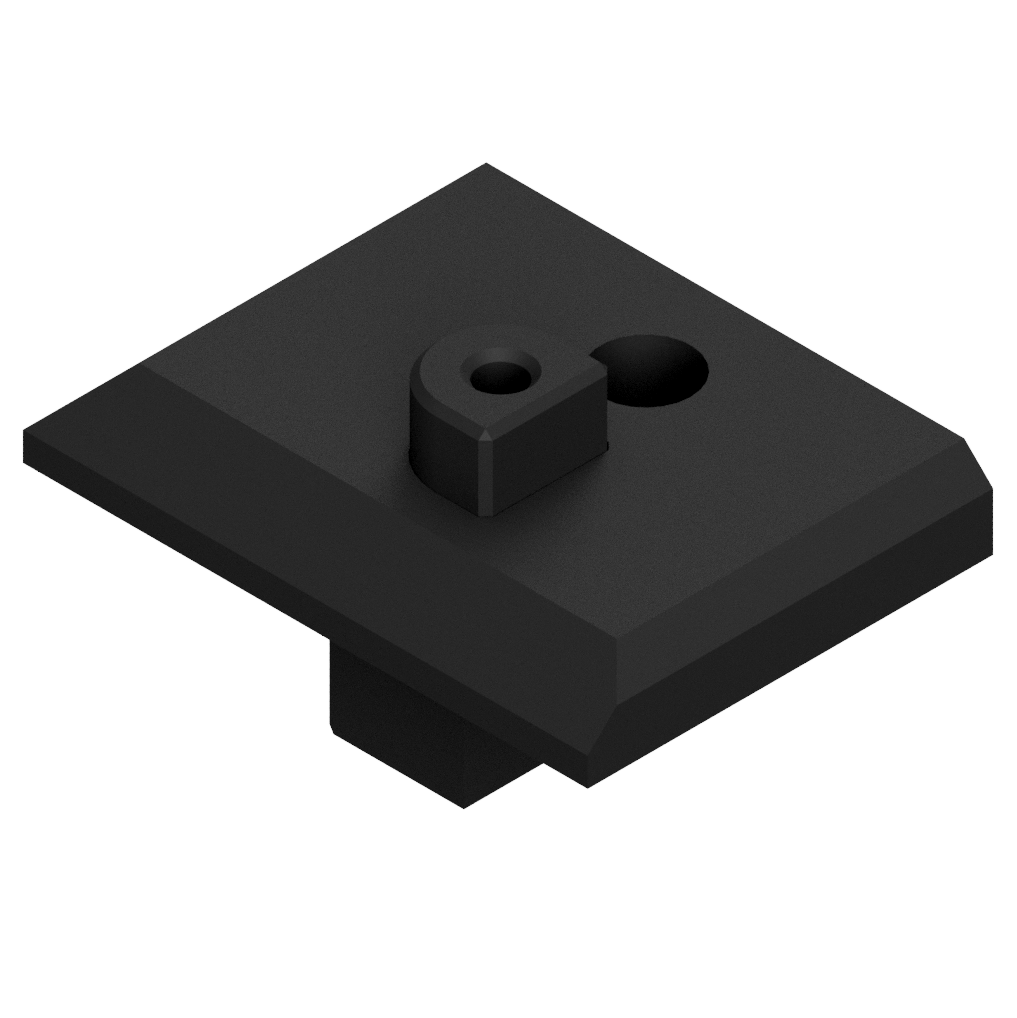
MK3S modified filament sensor cover
prusaprinters
<p>With the default MK3S filament sensor cover, each time the filament runs out and I unload it, it stucks inside the extruder motor because of the end bend. I then have to open the idler cover and remove it with pliers.</p><p>Yes the solution is to cut the last bit of the filament, or to unload it before it runs out, but not every time you can be around the printer when the filament spool gets empty.</p><p>I've redesigned the filament sensor cover in such a way that the top hole is large, and an adapter is inserted from the top when printing to make the hole size same as the default one. When the filament runs out, remove the adapter, unload the filament, insert the adapter, insert the new filament.</p><p>After installing this part, the filament ran out with me couple times, and every time it worked with me when unloading it, had no jams since then.</p><p>This part is a replacement for 2 parts, “fs-cover” and “adapter-printer” (names are from MK3S parts stl files). You have to disassemble the extruder motor assembly a little bit to remove “adapter-printer” out.</p><p>The clearance between the adapter and the part is 0.1mm (worked with me). I've uploaded a step file so you can modify it in case it's very tight with you. After opening it with Fusion 360, just offset the adapter from outside till you get the right tolerance that works with your filament.</p><p>Hope it works well with you.</p>
With this file you will be able to print MK3S modified filament sensor cover with your 3D printer. Click on the button and save the file on your computer to work, edit or customize your design. You can also find more 3D designs for printers on MK3S modified filament sensor cover.
