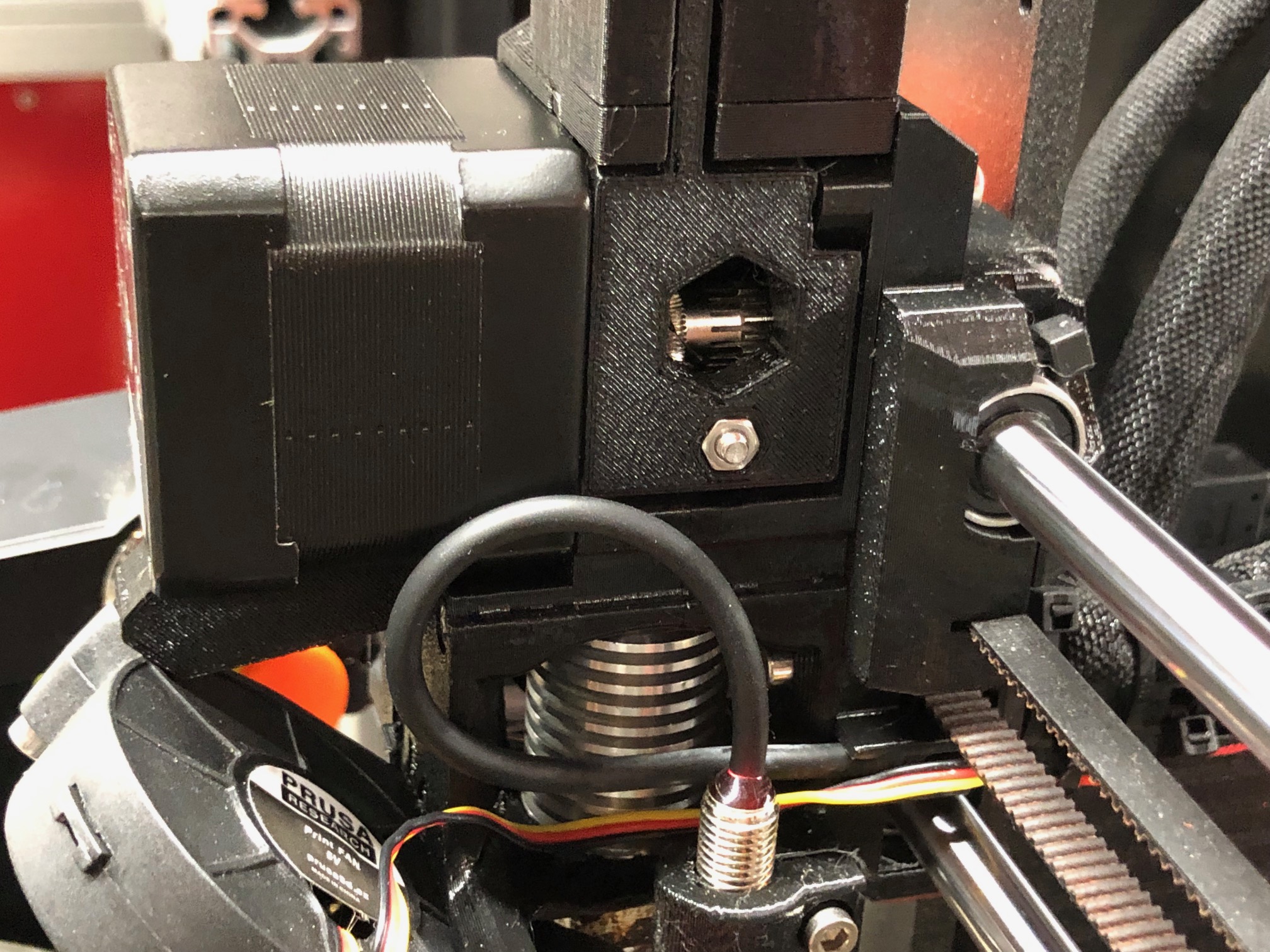
MK3S/MMU2S Modified extruder-idler-mmu2s1 - Solves IR Filament Sensor Issues
prusaprinters
<p>Yesterday while upgrading my MK3/MMU2 to MK3S/MMU2S, I ran into some issues. After the upgrade, I couldn't get filament to load. I spent the day going through every step in the instructions trying to figure out where I went wrong. Turns out, I did everything correctly.</p> <p>The issue (which I found here: <a href="https://bit.ly/2QEdYYh">https://bit.ly/2QEdYYh</a>) was a misalignment of parts that trigger the new IR filament sensor. I don't think this is a design flaw, I think the tolerances may be a little too tight for the printing skills of average guys like me. In order to get the original part to work, I had to trim and sand to get the "extruder-idler-mmu2s1.stl" part to properly fit. More importantly trigger the IR sensor when filament was in the extruder, and not trigger it when empty.</p> <p>After a day and a half of trying to solve the issue, I created this modified version of the "extruder-idler-mmu2s1.stl" - Hopefully this saves someone the headache I went through ;)</p> <p>Modifications:</p> <ul> <li>Moved the pin for the gear .75mm closer to door.</li> <li>Reduced the size of the area surrounding the pin (holds the pin)</li> </ul>
With this file you will be able to print MK3S/MMU2S Modified extruder-idler-mmu2s1 - Solves IR Filament Sensor Issues with your 3D printer. Click on the button and save the file on your computer to work, edit or customize your design. You can also find more 3D designs for printers on MK3S/MMU2S Modified extruder-idler-mmu2s1 - Solves IR Filament Sensor Issues.
