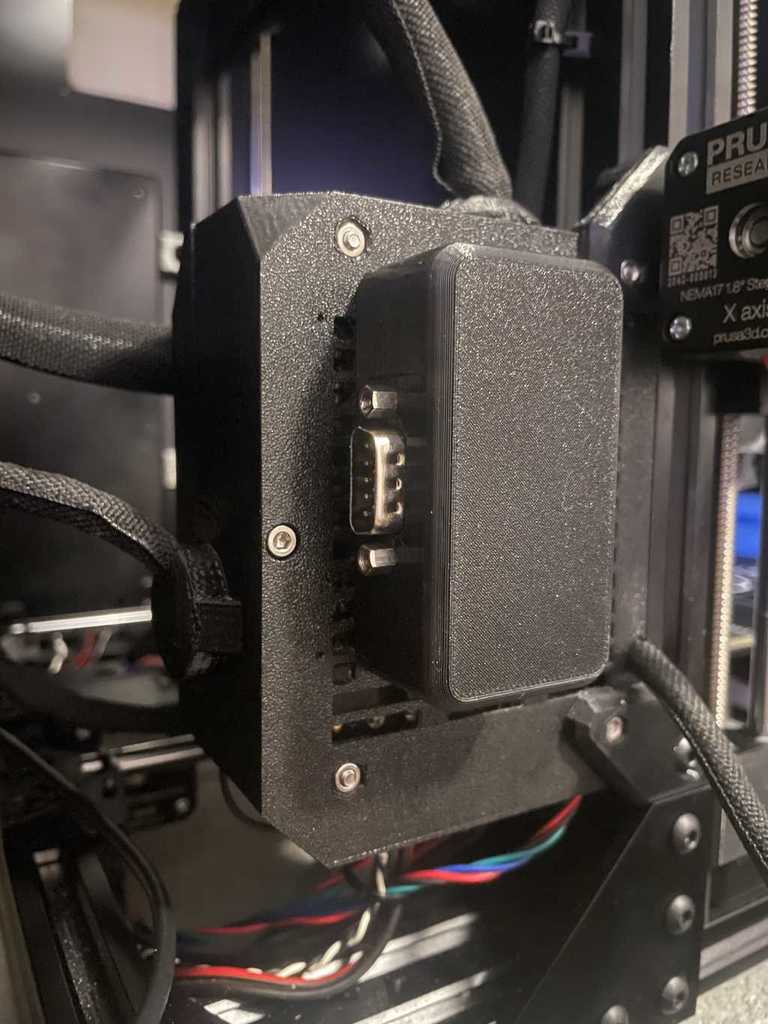
mk3s Eisny DB9 adapter
prusaprinters
<p>This is a cover for the Raspberry Pi Zero W cutout to mount a DB9 + RS232 converter (like MAX3232) with the rPI port on the Einsy Rambo</p><p>Using the rPI port on the Einsy Rambo bypasses the latency of the USB bus and can produce smoother prints by allowing faster (lower latency) communication between the Einsy and any other RS232 compatible computer.</p><p>There are tutorials to directly connect the Einsy Rambo to a Raspberry Pi 4 but the signal output by the Einsy Rambo cannot go very far as it's low voltage (< 5V) and is not a balanced signal, so it's susceptible to noise. Converting to RS232 right next to the Einsy board permits for longer runs (up to 100M) and uses a balanced +/-12V signal. The higher voltage and balance signal makes sure noise is not a problem. </p><p>This cover allows for installing a DB9 port with an RS232 converter board right next to the Einsy Rambo board.</p><p>I use this cover in conjunction with this board: https://www.amazon.com/HiLetgo-MAX3232-Converter-Module-Serial/dp/B00LPK0Z9A</p><p>The other end of the connection will need to be RS232 compliant since it is as +/-12V signal. If it's not, there's risk of damaging the component on the other end of the connection.</p><p><br>P.S. The board pictured is not a MAX3232, it's a similar one I had on hand. </p>
With this file you will be able to print mk3s Eisny DB9 adapter with your 3D printer. Click on the button and save the file on your computer to work, edit or customize your design. You can also find more 3D designs for printers on mk3s Eisny DB9 adapter.
