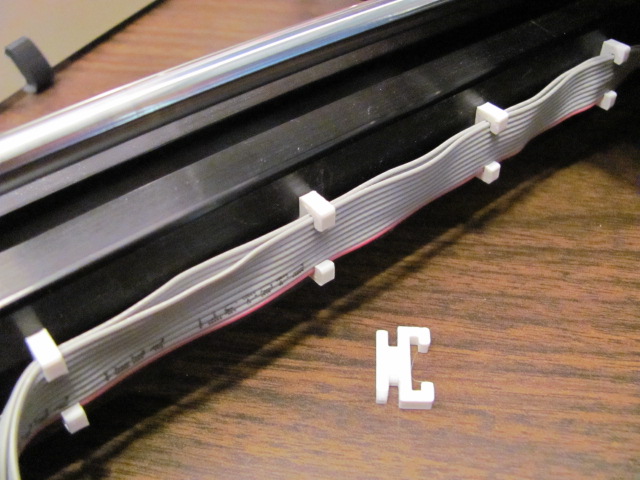
MK3/S/S+ ribbon cable tie downs
prusaprinters
<p>The day after I made these, I noticed this has been done twice before. So here is a third version of a simple tie down bracket.<br/> Print files include PET and PLA. The PLA file has a slightly different geometry to accommodate the harder material.<br/> Print time is 7 minutes. Insert the bracket into the frame and turn clockwise 90 degrees. Install the first cable into all 4 brackets, then install the second cable.<br/> When running PET, use the glue stick with the smooth plate to reduce excessive adhesion. PET will weld itself to the smooth plate and cause damage when removed.<br/> PET sticks well to the powder coated (textured) plate provided it is perfectly clean.</p> <p>2-11-2021:<br/> Two STL files added, 3-21.stl is for PETG, 3-22.stl is for PLA.</p>
With this file you will be able to print MK3/S/S+ ribbon cable tie downs with your 3D printer. Click on the button and save the file on your computer to work, edit or customize your design. You can also find more 3D designs for printers on MK3/S/S+ ribbon cable tie downs.
