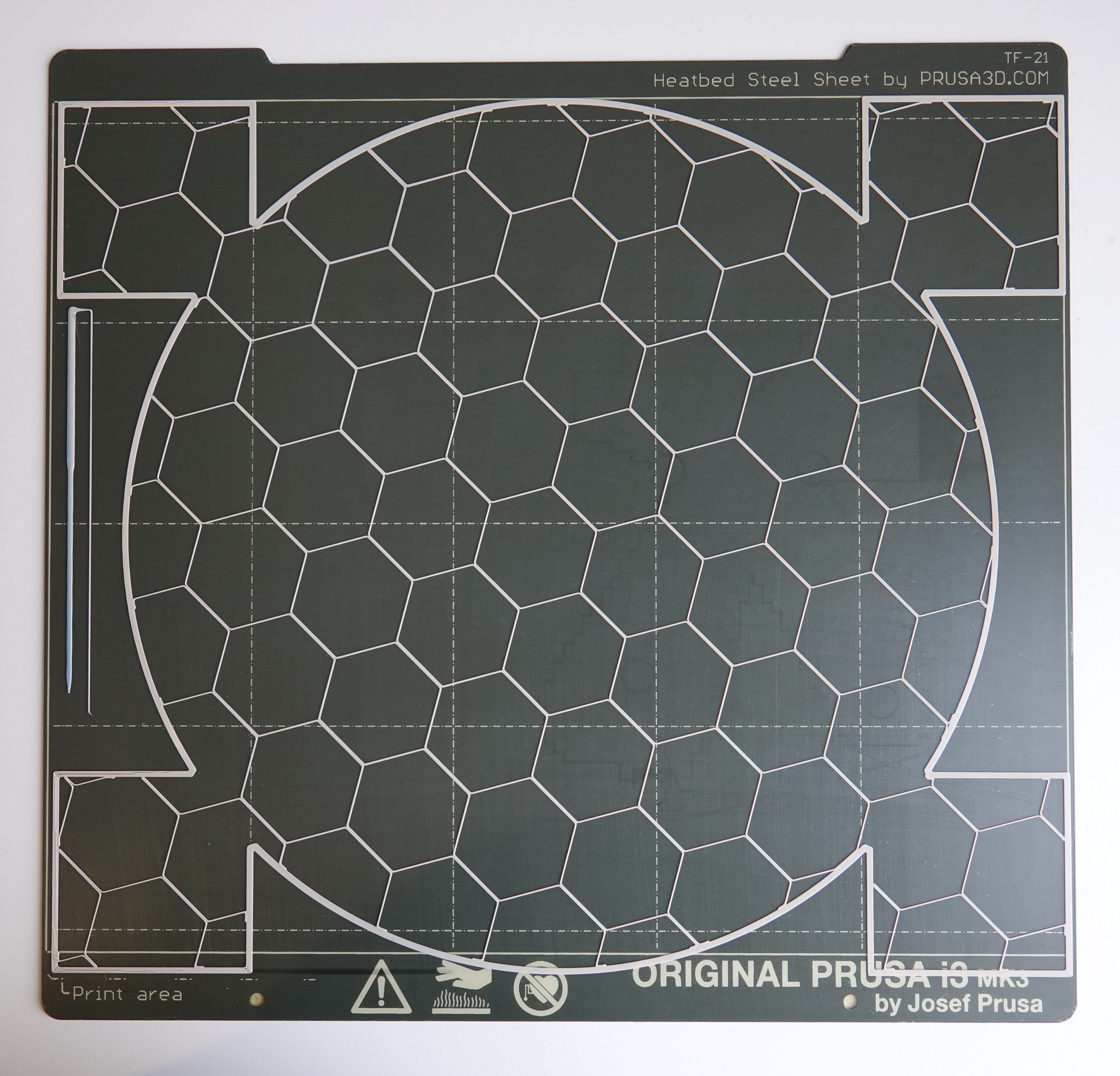
Mk3 Extended Maximum Bed Test
prusaprinters
<p>The Mk3 firmware limits the X axis range to 0 to 255mm and the Y axis to -4 to 212.5mm. The negative Y area is usually used for the purge line.</p><p>We can adjust PrusaSlicer and allow a model to use the additional Y area. The Bed Shape Y size is set to 216.5mm, and the Y origin to -4mm.</p><p>If your left side doesn't print correctly (lines overlap), you may also need to set the X origin to -1mm. See <a href="https://github.com/prusa3d/Prusa-Firmware/issues/2768">https://github.com/prusa3d/Prusa-Firmware/issues/2768</a></p><p>I also disabled the skirt, moved the purge line, and made an alternative “skirt”. The G-code I used is:</p><p><code>G1 Z0.2 F720</code><br><code>G1 X5 Y60 F1000 ; go to an unused area of the bed</code><br><code>G92 E0</code><br><code>G1 Y120 E9 F1000 ; intro line</code><br><code>G1 Y160 E12.5 F1000 ; intro line</code><br><code>G92 E0</code><br><code>G1 X10 F1000 ; move right slightly</code><br><code>G1 Y60 E3.13543 ; 100mm normal extrusion instead of a skirt</code><br><code>G92 E0</code></p><p>The model is 250×216.5mm.</p><p>A similar method could increase the maximum width, though note this print is already very close to the edges of the steel sheet. My sheet is 253mm wide.</p>
With this file you will be able to print Mk3 Extended Maximum Bed Test with your 3D printer. Click on the button and save the file on your computer to work, edit or customize your design. You can also find more 3D designs for printers on Mk3 Extended Maximum Bed Test.
