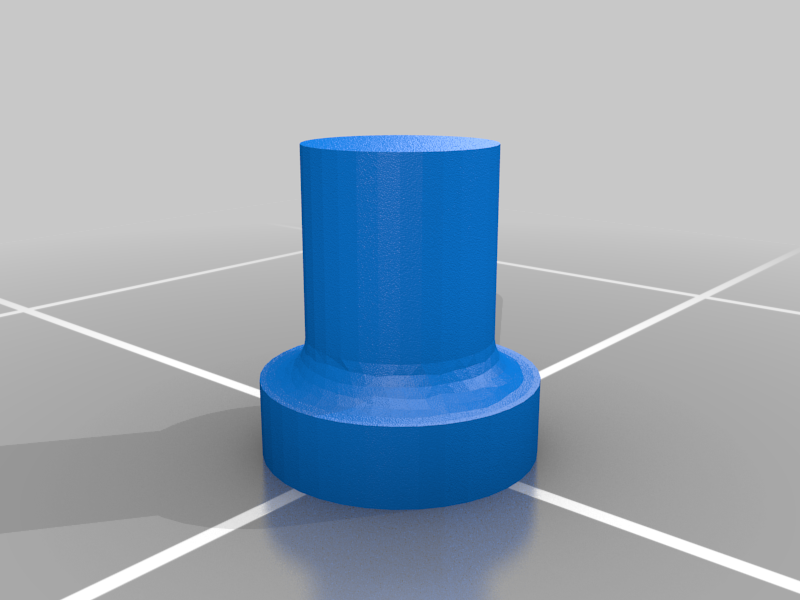
MK235 Logitech keyboard keys fix
thingiverse
The Logitech MK235 keyboard appears to have some problems when typing. Some keys require excessive force to function, so I created these key extenders to resolve the issue. To install the key extenders, follow these steps: 1. Remove the screws located underneath the keyboard. 2. Disassemble the keyboard completely. 3. Place the key extenders under each key. 4. Reassemble the keyboard and it's ready for use. I only applied the key extenders to the letter keys and space bar, and they worked perfectly. P.S. I paired them with a 4mm brim, which seems to work even better.
With this file you will be able to print MK235 Logitech keyboard keys fix with your 3D printer. Click on the button and save the file on your computer to work, edit or customize your design. You can also find more 3D designs for printers on MK235 Logitech keyboard keys fix.
