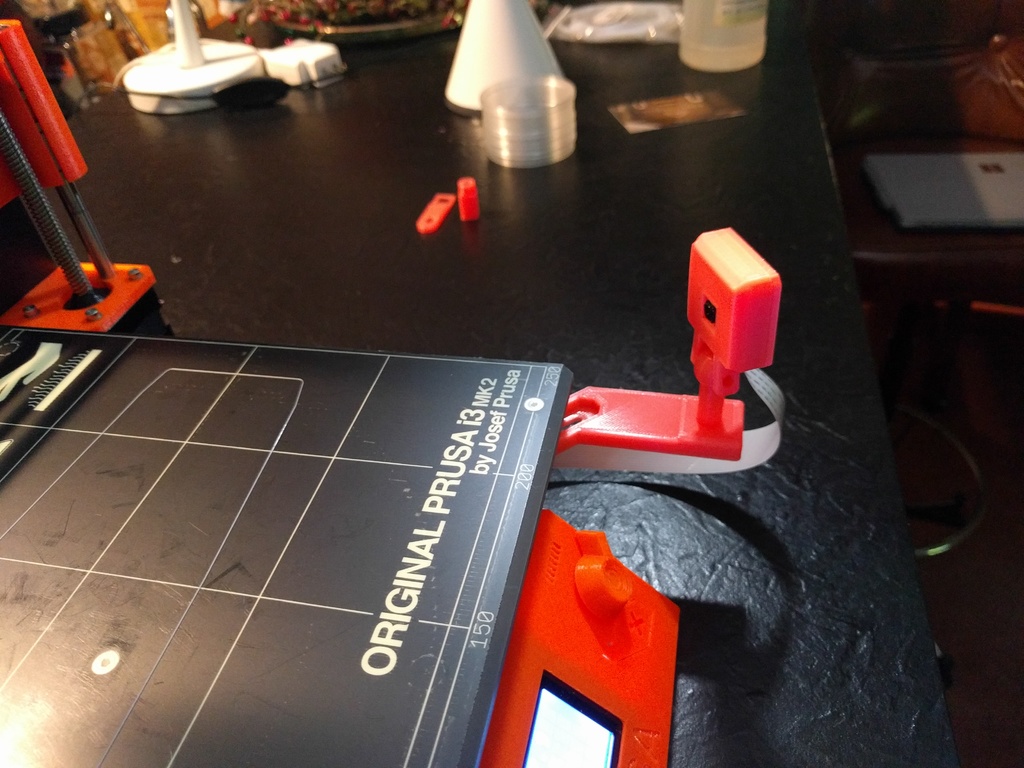
MK2 and MK3 Pi Camera Mount with bottom exit ribbon cable
prusaprinters
<p>Really liked PrintCentral's Camera mount and case. I just wanted the ribbon to come out the bottom so I remixed the original design. I also modified to give the cable more room to let the lid shut but this might be due to the fact that I'm using a v1.3 camera not the new v2 camera? Might fit both versions exactly the same for all I know but this works for my version. Finally, I tightened up the fit to make the lid snap in place because on my printer the original was a loose fit and I don't want to glue it shut.</p> <p>I also prefer the longer gooseneck than the original so I used this bed mount with ball joint that CNCKitchen remixed from the original. <a href="https://www.thingiverse.com/thing:2014167">https://www.thingiverse.com/thing:2014167</a></p> <h3> Print Settings</h3> <p><strong>Printer Brand:</strong></p> <p>Prusa</p> <p><p class="detail-setting printer"><strong>Printer: </strong> <div><p>Prusa Mk2</p></div><strong>Rafts:</strong></p> <p>No</p> <p><p class="detail-setting supports"><strong>Supports: </strong> <div><p>No</p></div><strong>Resolution:</strong></p> <p>.15-.2</p> <p><p class="detail-setting infill"><strong>Infill: </strong> <div><p>20%</p></div></p> <p><strong>Notes:</strong></p> <p>Prints fast and no supports needed. I would recommend printing all three parts at the same time.</p> <h3> Post-Printing</h3> <h3> <p class="detail-caption"><strong>Finished product</strong></p> <p class="detail-image"><img src="https://cdn.thingiverse.com/assets/9e/fb/94/b6/14/IMG\_20170529\_072436.jpg"/></p> <p class="detail-caption"><strong>Front view</strong></p> <p class="detail-image"><img src="https://cdn.thingiverse.com/assets/a8/13/11/d2/3a/IMG\_20170529\_072407.jpg"/></p> <p class="detail-caption"><strong>Side view showing ribbon cable routing</strong></p> <div><p>I really like how neatly the ribbon cable can be routed down the side, under the printer, back over to the Octopi mounting up in back. The clips were printed right from Prusa's own design files that match what came with the printer and can be downloaded from his site.</p></div> How I Designed This</h3> <p><p class="detail-caption"><strong>Remixed camera housing</strong></p> <p class="detail-title"><strong>Modifications:</strong></p> <div><p>Reversed the opening for the cable so that it would come out the bottom, which I prefer. I also opened up the slot and added a bevel to allow the cable to more easily route down to my v1.3 Pi camera module while letting the lid shut all the way.</p></div> <p class="detail-image"><img src="https://cdn.thingiverse.com/assets/05/53/52/30/e3/Fusion\_360\_Lid.PNG"/></p> <p class="detail-caption"><strong>Remixed lid</strong></p> <p class="detail-title"><strong>Modifications</strong></p> <div><p>All that was needed here was to add a tiny amount of girth to the three sides that slip into the camera housing. This gives me a really nice press fit that snaps in tightly yet still can be removed easily.</p></div></p> </p></p></p> Category: 3D Printer Accessories
With this file you will be able to print MK2 and MK3 Pi Camera Mount with bottom exit ribbon cable with your 3D printer. Click on the button and save the file on your computer to work, edit or customize your design. You can also find more 3D designs for printers on MK2 and MK3 Pi Camera Mount with bottom exit ribbon cable.
