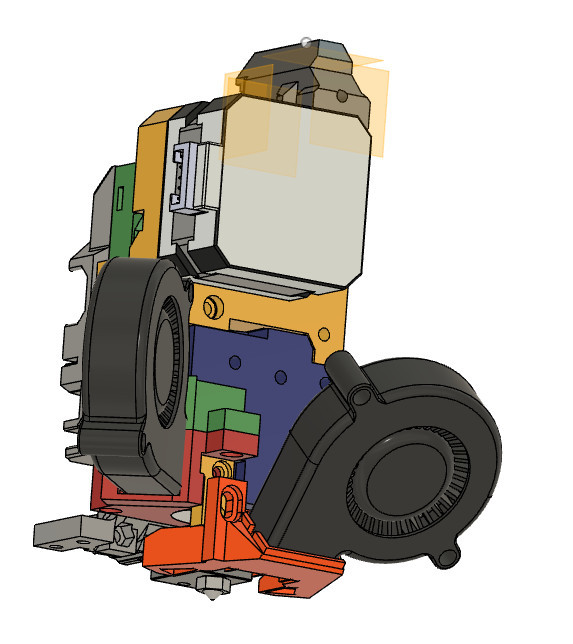
MK2.5S MK3S Extruder
thingiverse
First, I used some other parts found here on Thingiverse that are mentioned in the attached PDF. Why a new extruder? There were a couple of reasons. First, I wanted to have a project to improve my skills with Fusion 360 and make it challenging enough not to be too easy. So, I chose to design an extruder for my Prusa MK2.5s and MK3s, both of which are equipped with a Bondtech BMG. Second, just for fun, I wanted to see if I could do it, and third, why not? When you start designing, you set some clear goals. • Make it compatible with the stock Prusa firmware so that no change in Z height is required, independent of community firmware. • Everything should be accessible from the front side. Only the body attached to the X-carriage should be removable from the front side. • I will use the 3:1 gearing from Bondtech since I already have them. • Make it compatible with the MMU2s. Filament sensor triggered by the extruder gear door. • The extruder gear door can be removed with one screw without disassembling anything else. • Removing the hot end should not require disassembling most of the extruder. Only turn away the nozzle fan and remove the hot end clamp with two screws. Hot end wiring through a separate sleeve is optional, and there's an optional connector on the electronics cabinet to remove the complete hot end with sleeve. • A separate bottom part that can be removed when damaged should be heat-resistant only. • The nozzle fan height can be adjusted a little bit when it's cooling the heat block too much. • Cooling the heatsink with a radial fan is necessary. • I will use the Revised X-axis by Vekoj, and I adapted the X-carriage so that it can be used on both the MK2.5s and the MK3. • A fixation screw for the heatsink without rotation should be included. • Possibility to remove square nuts (punching hole from the other side) is a must. • No screws directly in plastic; always use a nut instead. • The motor axis gear should be visible to see its rotation. • Mounting place for optional Led Lights should be provided. Well, I succeeded, learned a lot while doing it. Not only Fusion 360 but also making design decisions about printability and ease of assembly. My first prototype is running smoothly on my MK2.5s without any problems. I installed the most recent original Prusa firmware, 3.8.1, and ran the XYZ calibration, which passed the first time. More in the attached PDF
With this file you will be able to print MK2.5S MK3S Extruder with your 3D printer. Click on the button and save the file on your computer to work, edit or customize your design. You can also find more 3D designs for printers on MK2.5S MK3S Extruder .
