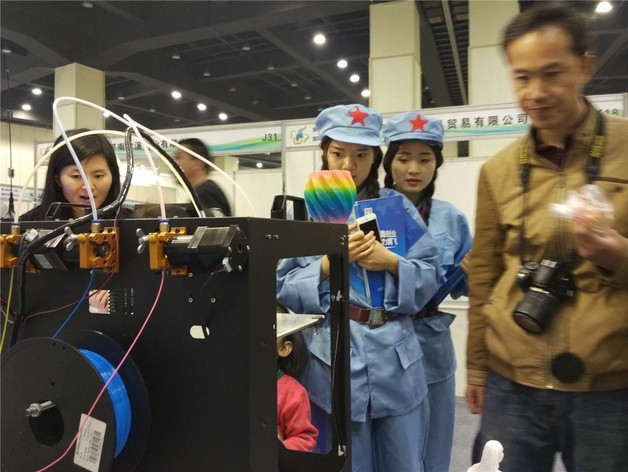
Mixing 3 color in FDM printer with cura plugin
thingiverse
We are the ROC3d tech team at roc3d.com, dedicated to researching innovative techniques for 3D FDM and ceramic printers. We have designed a new Cura plugin for mixing three colors on an FDM printer, utilizing multi-section color zones and Repetier firmware M163, M164 commands. With this virtual Extruder T(n) feature, you can modify common G-code files with ease. To use our plugin successfully, ensure you are running the Repetier firmware, which supports M163 commands instead of Marlin. In your configuration settings, specify the desired extruder number (2-16). Additionally, select a suitable Cura plugin that matches your specific color-mixing needs (e.g., 2-color mixing, 3-color mixing, or up to 16 colors). We have provided the Cura plugin for 2-color and 3-color mixing as well as sample pictures showcasing our results. The "Mixing 3 profile.gcode" file is a customizable profile file compatible with Cura, while "Mixer Mixing 2-10.py" is an example of a 10-section color-mixing setup. However, we have encountered issues with the Diamond hotend, which fails to mix colors perfectly. To improve its performance, we suggest upgrading or installing a new mixing shaft, but this may require significant modifications to your printer's hardware. We invite you to discuss any challenges you face with our 3-color mixing plugin. For further reference, please visit: http://reprap.org/wiki/Diamond_Hotend http://reprap.me/media/support/Repetier%20Diamond%20Hotend%20Color%20scripts.txt Best regards, The ROC3d team, Zhengzhou, China, July 9th, 2016.
With this file you will be able to print Mixing 3 color in FDM printer with cura plugin with your 3D printer. Click on the button and save the file on your computer to work, edit or customize your design. You can also find more 3D designs for printers on Mixing 3 color in FDM printer with cura plugin.
