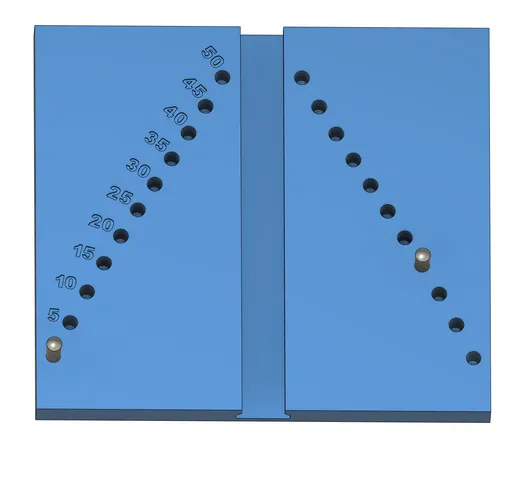
MIter Gauge Alignment Tool
prusaprinters
This model uses taper pins and a miter track to align your miter gauge precisely. Many times the stock miter gauge is off and then you are stuck using a square and some guesswork to make sure the fence on your miter gauge is aligned with your miter slot. All you do is slide your miter gauge into the slot on the print and place the pins at the angle you want to achieve. Push the fence against the pins and your fence is now aligned. Lock it and make your cuts.Hardware: 2 6mm Taper Pins https://www.mcmaster.com/catalog/130/3824/98445A615Feedback and Makes are appreciated. Happy Printing!Edit: There are 2 test pieces to make sure everything fits. One for the miter gauge and 1 for your miter track.Edit 3/20: Adjusted the Taper on the holes to match the pins tighterI also included a STEP file for the Taper Pins I modeled on.
With this file you will be able to print MIter Gauge Alignment Tool with your 3D printer. Click on the button and save the file on your computer to work, edit or customize your design. You can also find more 3D designs for printers on MIter Gauge Alignment Tool.
