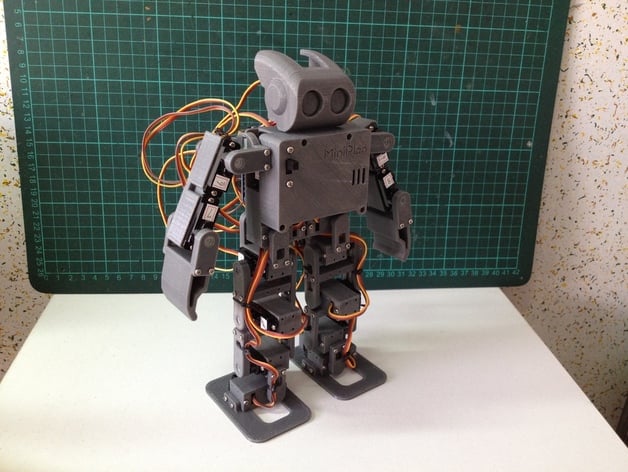
MiniPlan v5.0
thingiverse
I've created MiniPlan V6 - Mason : https://www.thingiverse.com/thing:2138930 I'm also active on Facebook as MiniPlan - Robot Fun : https://www.facebook.com/miniPlanrobot/ You can find the GitHub code and schematics for MiniPlan v5.0 here: https://github.com/GeorgeChiou/MiniPlan-V5 This latest version is even smaller and more affordable than before! Check out MiniPlan robot's Facebook page for details : https://www.facebook.com/miniPlanrobot/ The control board used in this build is the TOROBOT USC-20, paired with a Bluetooth UATR to TTL converter. For servo motors, I recommend using the Emax ES08DE or Emax ES08MD models - 16 PCS of these should be enough for most actions. Get them here: http://www.amazon.com/Emax-ES08DE-Digital-Helicopters-Airplanes/dp/B00C85NPF2 I've used a LM2596 DC-DC Buck Converter Step Down Module as the power board in this build. Battery power comes from DUALSKY 7.4V, 400mAh units - perfect for powering your MiniPlan robot! For screws, I've used M2 x 5mm and M3 x 6mm sizes - be sure to check the instructions for the correct lengths. The bearing used in this build is the MR74ZZ - get four of these 4x7x2.5 units for optimal performance. Ever since childhood, building robots has been my dream. With the help of 3D printing technology, I'm now able to bring that dream to life! This MiniPlan robot is powered by 16 servo motors that work together to perform a variety of actions. I designed the mechanical parts using Rhinoceros and wrote the firmware code with Arduino IDE. My 3D printer - a Prusa i3 - was used to print out the robot's components, which I've since assembled using PLA materials. Assembly time? About 18-24 hours - not too bad considering it's my first robotic build! Now about that Taiwanese pride: My 3D printer is unfortunately lacking in precision for printing the axle parts required by this servo motor setup. That being said, English isn't exactly my strong suit. I do my best to respond accurately, however. So feel free to ask me any questions you have! **UPDATE:** I've included a link below that has assembly instructions on it: Instructions can be found at: https://www.youtube.com/watch?v=iYPJHKjJyGM Or in more detail on thingiverse here: http://www.thingiverse.com/thing:1040994
With this file you will be able to print MiniPlan v5.0 with your 3D printer. Click on the button and save the file on your computer to work, edit or customize your design. You can also find more 3D designs for printers on MiniPlan v5.0.
