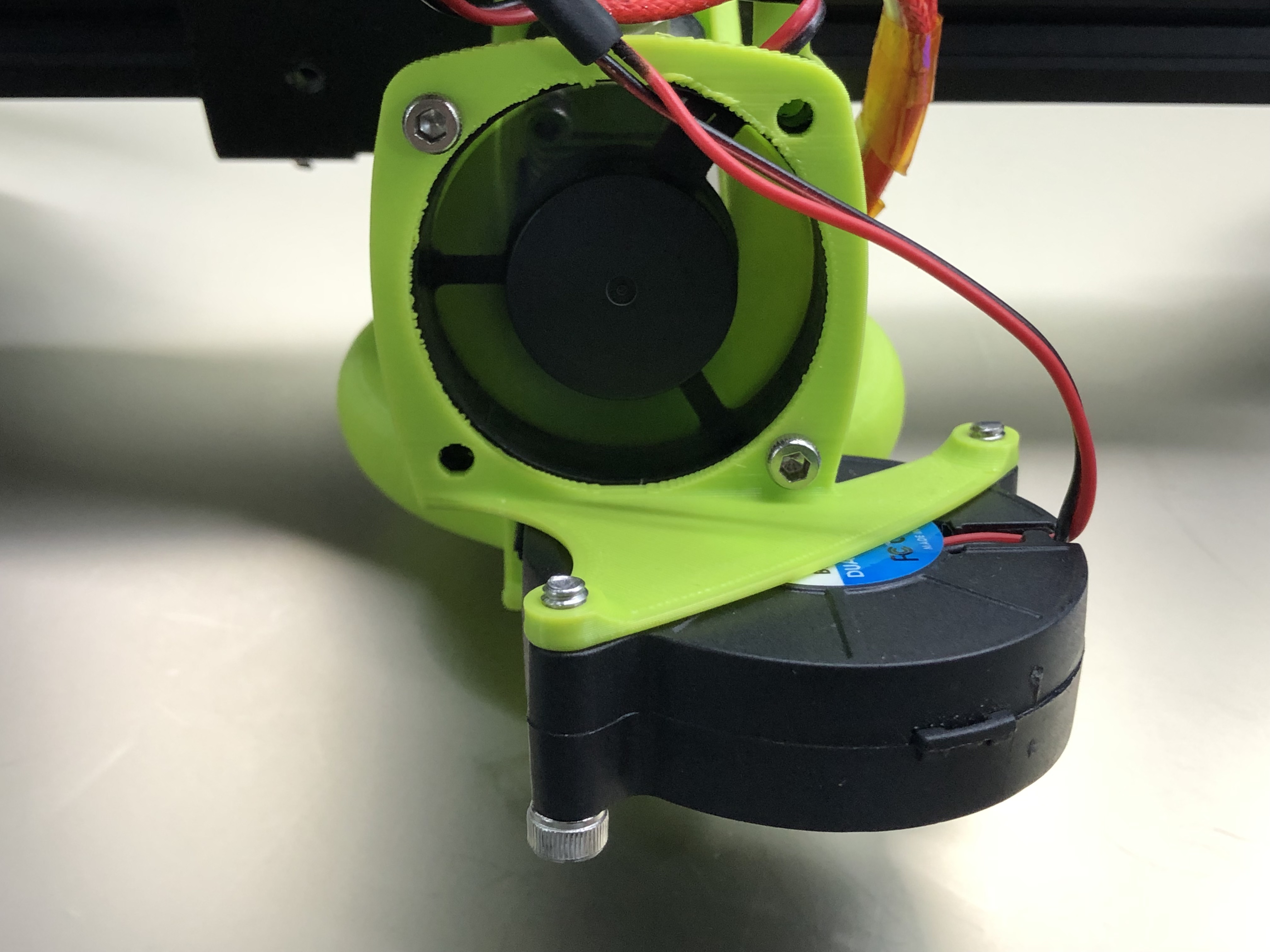
MiniMe 5015 fan adapter+tips
prusaprinters
<p>I decided to try out the MiniMe fan duct with a 5015 fan, but noticed there isn't a good adapter to rigidly secure the 5015 fan to the duct, so I designed one and it works great, a short 23 min (for me, probably around 30 min for a stock e3) print. </p><p>After that, I was able to achieve 75 degree overhangs on all sides of a overhang test, and the part cooling is strong and consistent. (look at the 3rd picture)</p><p>You will need: </p><p>2x M3x14 (or longer) screws for attaching the adapter to the main body. </p><p>2x M4x18 (or longer) screws for attaching the 5015 fan to the adapter.</p><p>Instructions:</p><p>Attach the MiniMe as you should (remove the hotend, slip hotend into the duct, screw hotend back tightly). </p><p>Attach the adapter and heatsink fan to the duct with adapter at the top. The screws should cut their own threads into the duct. </p><p>Slip the 5015 fan into the duct and screw it into the adapter. The screws should cut their own threads into the duct. </p><p>LOOK AT THE 1ST PICTURE. </p><p>Print tips:</p><p>The adapter can be printed in its default orientation without supports. 3 walls will do fine.</p><p>For the MiniMe duct itself, print with custom supports at the location shown in the 4th picture, and provide good cooling during the print. 3 walls, ≥15% infill should do fine. </p><p> </p><p>Again, very impressed with this duct and thank you Philipp for the original design.</p><p>Step files are included in case you want to make any changes.</p>
With this file you will be able to print MiniMe 5015 fan adapter+tips with your 3D printer. Click on the button and save the file on your computer to work, edit or customize your design. You can also find more 3D designs for printers on MiniMe 5015 fan adapter+tips.
