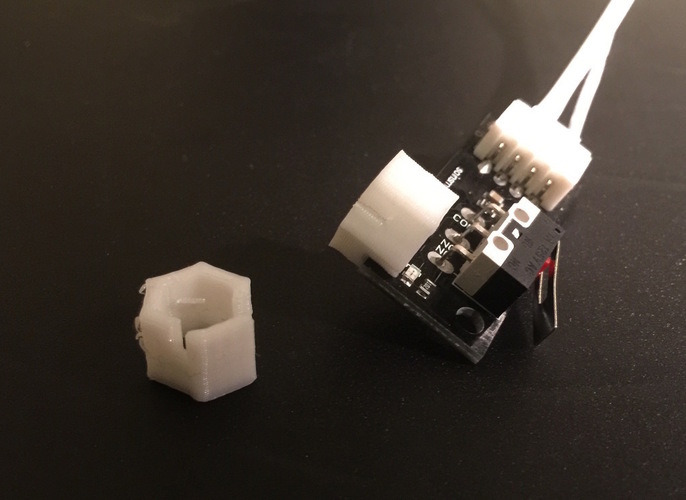
Minimal Z-Autoleveling adapter
pinshape
I leave this here for inspiration, although I doubt anyone will actually print it. A while back, I added a mesh-based levelling feature to Marlin. The normal bed levelling feature in Marlin wasn't suitable for my printer, requiring some extra hardware and a flat surface, which mine didn't have due to the large build area of my RigidBot Big. My manual mesh method needed an upgrade, so I created a new design that's still a bit manual but easier to use. To keep things simple, I came up with a small adapter that mounts on a micro switch endstop and holds a Pico hotend sensor in place. First, move the hotend up and attach the sensor manually. Next, run the probe sequence, then remove the sensor and run another probe to find the correct Z offset. Don't forget to mount it only when the hotend is cold! My Marlin repository contains configuration files for a RigidBot Big with RAMPS 1.4, BullDog XL, and Pico hotend: https://github.com/epatel/MarlinDev/commit/7613a1511983f5239c60f62613cef6e32745bde6. The X carriage design can be found on Thingiverse: http://www.thingiverse.com/thing:994538, and there's an in-use video available: https://www.youtube.com/watch?v=eQUY-AaEBVE.
With this file you will be able to print Minimal Z-Autoleveling adapter with your 3D printer. Click on the button and save the file on your computer to work, edit or customize your design. You can also find more 3D designs for printers on Minimal Z-Autoleveling adapter.
