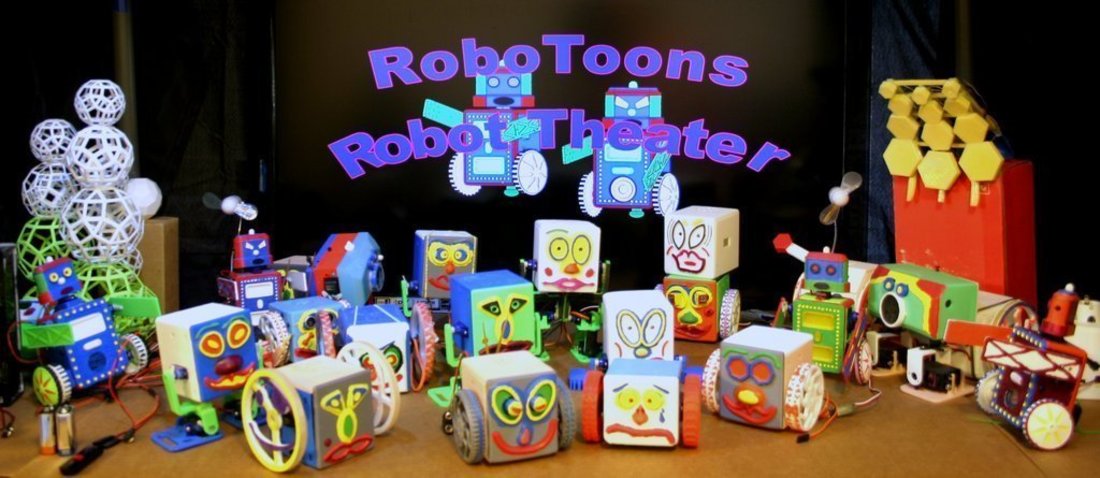
miniFloppyBot Face05 Wheels02
pinshape
I'm designing the miniFloppyBot specifically for the RoboGuts circuit board, an Arduino could do the same job but the RoboGuts crams much more functionality into a smaller space! The fastest and cheapest way to get all my .STL files free is to donate $5 to help fund school materials; once I have $3,500, I'll convert these files to free downloads. https://www.gofundme.com/roboguts-kits-lessons The miniFloppyBot is the starter project for the "RoboGuts S.T.E.A.M. education program where teachers guide students in finding answers and solving problems" as they learn the manufacturing process. I'm designing kits specifically for elementary and middle school classrooms, which begin with the 3D printer printing miniFloppyBot bodies, tops, wheels, and faces. Next, students start learning basic electronics on the RoboGuts circuit board, including polarity, color codes, and different types of components. They learn how to add a micro controller chip (MCU) and devices like LEDs, peripherals, and motors one at a time by making the right jumpers on the RoboGuts circuit board and adding jumper wires to complete the circuit design following the example wiring diagrams on my website. After clicking on the jumper wire diagram, students enter programming mode where they can copy-paste the BASIC language program listing for the current lesson into their chip using a programming editor. They then program the chip/module to run the lesson demo and begin experimenting with altering the code to better learn and understand structured programming. Finally, after completing beginner lessons and listening to the 3D printer printing out kit parts for the class, users are ready to tackle end projects like making miniFloppyBots and BillyBot robot kits that can talk and sing in any language. That's the goal of this S.T.E.A.M. education program: learning the entire manufacturing process from simple steps to experimenting and expanding to more advanced lessons with the incentive to explore their own creativity. I hope schools will give pre-schools professional 3D CAD/Modeling software so kids can learn how to draw, color, and build their math skills. Print Settings Printer: non-sponsored printer Rafts: No Supports: No Notes: These parts are designed for printing on almost any cheap 3D plastic printer and easily fit together without gluing, bolts, or rivets. The only caveat is attaching motors to the robot bodies with screws, attaching wheels to servo horns that also have a screw to attach the wheel to the motor; this may require adult assistance. I use Gorilla glue on each end of the servo horn to fuse it to the wheel. I don't bolt down the RoboGuts circuit board or batteries, they just get stacked into the miniFloppyBot body using a small cardboard square for separation. Best printed with the body back down, the large thin flat on the bottom of the face down, and the top of the top down. Post-Printing Basic miniFloppyBot Assembly The inner cavity allows for batteries, the RoboGuts circuit board built-up, and a speaker installed into the lid. The two side rectangle cuts are for miniServo motors that can be standard or continuous rotating depending on the project being built. BoneHead sings The Saga of Watt and Hu two 3D Printed Robots As I continue to write comedy, I make little videos hoping one eventually goes viral confirming my comedy scripting skills; so far, that hasn't proven very successful.
With this file you will be able to print miniFloppyBot Face05 Wheels02 with your 3D printer. Click on the button and save the file on your computer to work, edit or customize your design. You can also find more 3D designs for printers on miniFloppyBot Face05 Wheels02.
