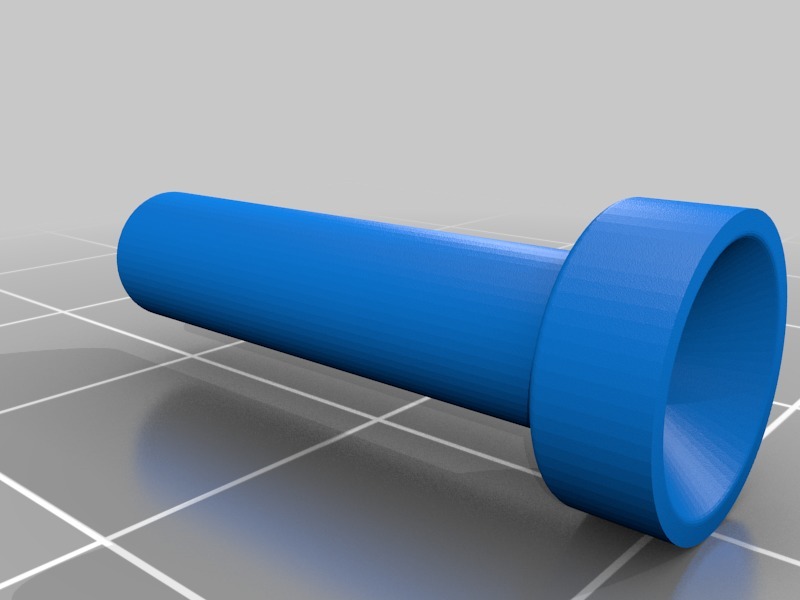
Minifactory 3 1.75mm filament guide
thingiverse
Here's a comprehensive filament guide designed specifically for Minifactory 3D printers. **Choosing the Right Filament** Minifactory 3D printers are versatile and can work seamlessly with various types of filaments, including PLA, ABS, PETG, and TPU. However, to get the best results, you need to choose a filament that complements your printer's capabilities. **Types of Filament** 1. **PLA (Polylactic Acid)**: A popular choice among 3D printing enthusiasts, PLA is biodegradable, non-toxic, and has a low melting point. 2. **ABS (Acrylonitrile Butadiene Styrene)**: Known for its impact resistance and strength, ABS is ideal for creating durable parts that require high mechanical properties. 3. **PETG (Polyethylene Terephthalate Glycol)**: A versatile and easy-to-print filament, PETG offers excellent chemical resistance and a smooth finish. 4. **TPU (Thermoplastic Polyurethane)**: Ideal for flexible prints, TPU is perfect for creating parts that require elasticity and flexibility. **Preparation** Before printing with your chosen filament, make sure to: 1. Inspect the filament for any signs of damage or contamination. 2. Cut the filament to the required length using a sharp object like a pair of scissors or a hot wire cutter. 3. Remove any dust or debris from the filament using compressed air. **Printing** To ensure optimal printing results, follow these guidelines: 1. Set your print temperature according to the filament's recommended range. 2. Use the correct nozzle size and extruder settings for the chosen filament type. 3. Adjust your retraction settings to prevent oozing and stringing. **Troubleshooting** Common issues that may arise during printing include: 1. **Oozing**: This occurs when the filament is not retracted quickly enough, resulting in excess material being deposited on the print surface. 2. **Stringing**: Caused by inadequate retraction or incorrect extruder settings, stringing can lead to unsightly marks on your prints. **Filament Compatibility Chart** To ensure compatibility between your Minifactory 3D printer and various filaments, refer to the following chart: | Filament Type | Recommended Print Temperature | | --- | --- | | PLA | 180-220°C (356-428°F) | | ABS | 230-260°C (446-500°F) | | PETG | 220-240°C (428-464°F) | | TPU | 210-230°C (410-446°F) | By following this comprehensive guide, you'll be well on your way to creating high-quality prints with your Minifactory 3D printer.
With this file you will be able to print Minifactory 3 1.75mm filament guide with your 3D printer. Click on the button and save the file on your computer to work, edit or customize your design. You can also find more 3D designs for printers on Minifactory 3 1.75mm filament guide.
