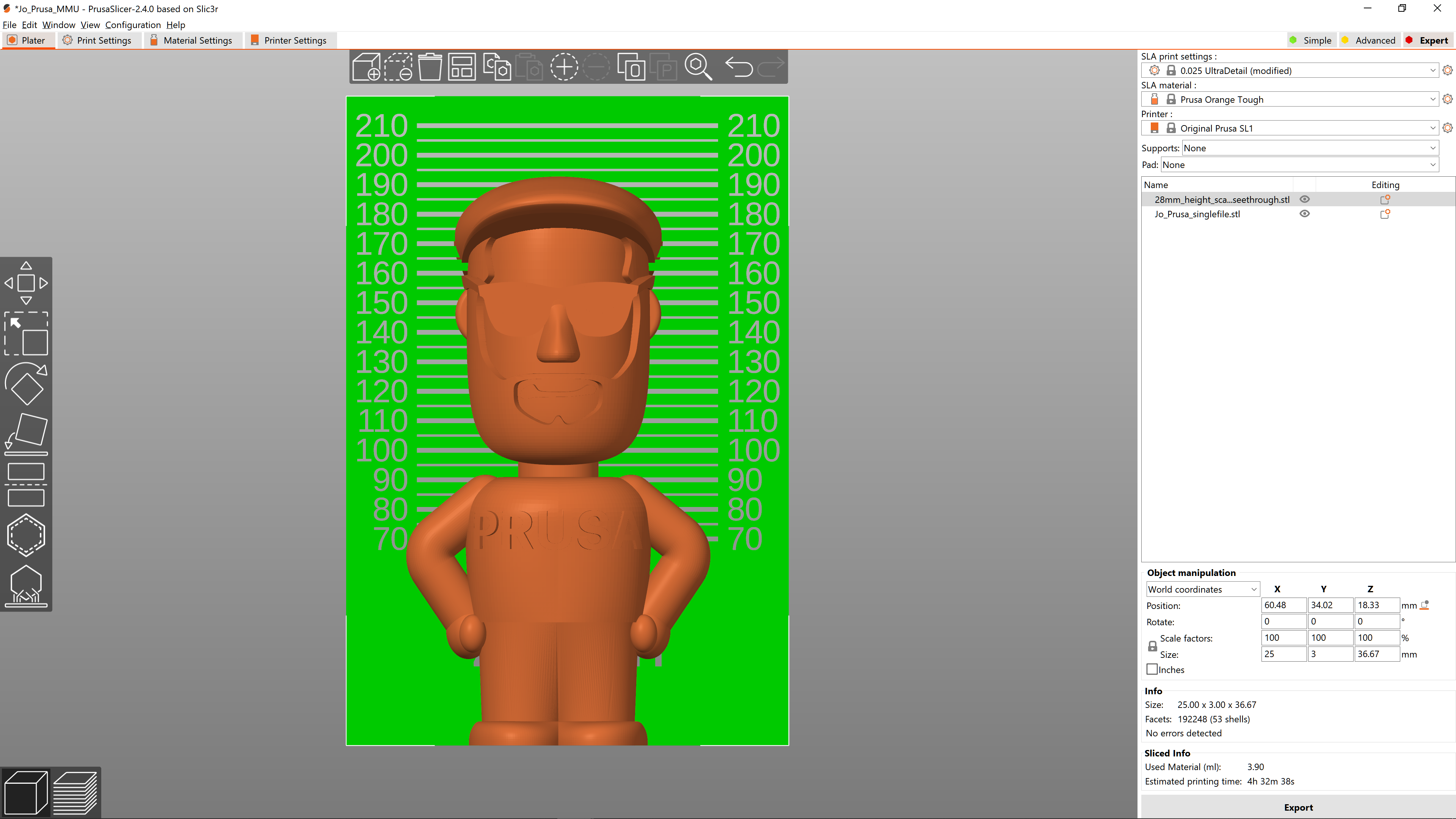
Miniature scale reference - Customizable and parametric
prusaprinters
<p>We all know that miniature scales are… complicated, to say the least. Not all "32mm" miniatures are the same scale, for instance (32mm to top or eye level?). These objects and tool allow you to scale consistently your miniatures; you don't need to print it, just drop the stl in the slicer and rescale the miniature to its desired real-world height for the given model scale. Since all gaming tables are different, there are plenty of options to make your own stl tools.</p><p>Possibly the most useful style of stl will be the "see-through": to make one, set the text to one side only, text style as "engraved", and text depth to more than the thickness of the height scale. You can use a front view (or any of the views parallel to x/y axes) and see its perfect height! But there are more styles; you can even print them and line up your usual suspects and see who's really taller!</p><p>You can use any of the included presets, or make your own with the "custom scaling parameters" section. You will require OpenSCAD to use the customizer .scad file, yes, but OpenSCAD is free —as in "freedom to drink free beer"! Open the files, select the parameters and press F5 to preview, F6 to make an STL -it's that easy!</p><p>Do your miniatures come with a base? It's covered! Just add an appropiate-sized base to the scale. Want to make a dragon just slightly taller than a building? It's covered! - just use a big scale and a Gargantuan or Colossal size, and a wide scale so it fits nicely (4 to 6 units). Is it raining and your miniature is inside a roofed building? It's covered! It won't get wet… and you can scale them both.</p><p>As a final note: the scale is designed to be precise, using 5cm increments (in real-world measurements) with thick lines for each 10cm, and thinner lines for the 5cm mid-ranges. If you're using really big sizes, don't get too overboard with the range and precision, adding hundreds of lines of perfect roundness: more measurements and more nicety in the number curves make for a longer rendering time! It's better to use several scales of the same miniature scale (say "28mm" or 1:48 or whatever) and different height ranges, that overlap slightly in the measurements —just like the included stls. "One-size-fits-all" is ill-suited when you've to measure a hobbit and a Smaug at the same time… </p>
With this file you will be able to print Miniature scale reference - Customizable and parametric with your 3D printer. Click on the button and save the file on your computer to work, edit or customize your design. You can also find more 3D designs for printers on Miniature scale reference - Customizable and parametric.
