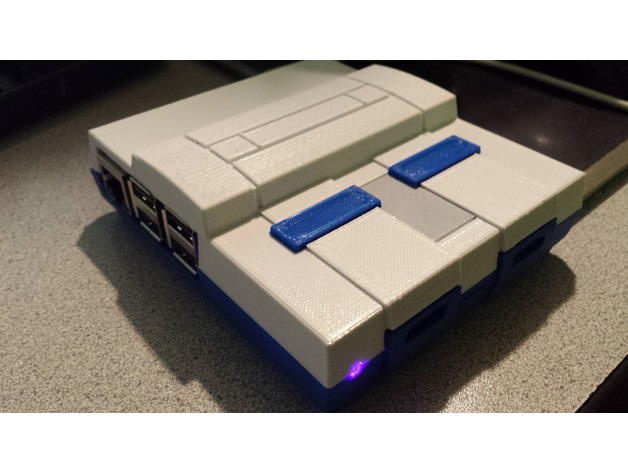
Mini-SNES 5mm LED holder (and wiring)
thingiverse
After I printed Andrew Bougie's mini-SNES case for my Raspberry Pi 3, I decided that I wanted to add a status LED to show when the system was running. However, the hole in the case is ~3 mm, and I needed something smaller. So, I bought a tiny LED light that fits perfectly in the hole. To connect the LED to the Raspberry Pi, I used jumper wires and a resistor. I chose a 120-ohm resistor, which is within the standard EIA value range. However, I didn't have one of those resistors, so I put two smaller resistors in series: a 100-ohm and a 22-ohm resistor. I soldered one end of each resistor to the longer pin of the LED (the anode) and the other end to my red wire. Then, I soldered the black wire to the shorter leg of the LED (the cathode). To insulate my work, I used heat shrink tubing. Since my jumper wires and resistor leads are so thin, I also inserted a short length of nylon filament inside the tubing before heating it. The red wire should be connected to GPIO 14 (pin 8 on the Pi 3 header). This pin is normally the serial terminal's Tx. As long as the serial port is enabled and no programs change the pin, it will go high whenever the pi boots, and go low when the system goes into shutdown mode. The black wire can connect to any of the ground pins. For no particular reason, I'm using pin 30 (the 15th pin down on the right side of the header). I tested my wiring with a breadboard before making the permanent version. Everything works perfectly now!
With this file you will be able to print Mini-SNES 5mm LED holder (and wiring) with your 3D printer. Click on the button and save the file on your computer to work, edit or customize your design. You can also find more 3D designs for printers on Mini-SNES 5mm LED holder (and wiring).
