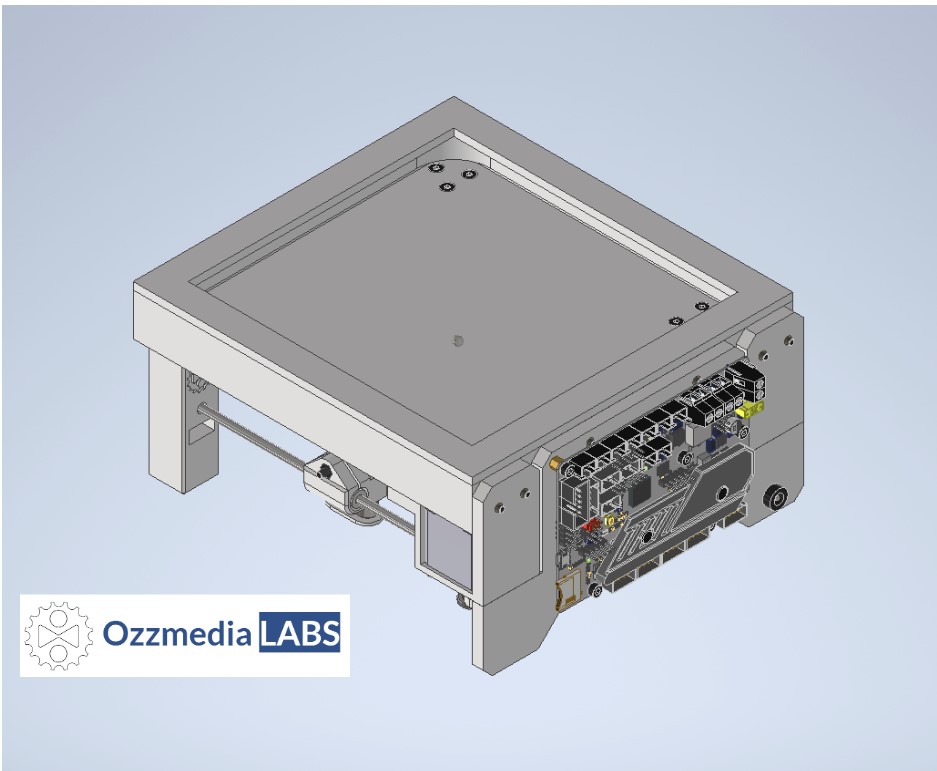
Mini Sand Table
prusaprinters
<h4>Intro</h4><p>This project started life as an assignment in one of my rapid prototyping classes, however it has quickly grown into one of my favorite creations. The idea was to build a scaled down Sisyphus Table using cheap parts that could sit on my desk as a little zen garden desk toy thing. </p><h4>Resources</h4><p>BOM: <a href="https://docs.google.com/spreadsheets/d/1AzuKBqGoonScOun9C1d-WrM6_qlQOfSEnQ0_XetDFRE/edit?usp=sharing">Link</a></p><p>There are 2 tabs on the BOM doc, one for AliExpress and one for Amazon. The AliExpress links will be cheaper, but may take months to arrive. The amazon ones are more expensive but most, if not all, are on Prime so you can have all the parts in 2 days. </p><p>GitHub: <a href="https://github.com/DivinityTaken/Mini_Sand_Table">Link</a></p><p>The GitHub will always have the most up to date files, if I make any changes I will update the Printables page, but the GitHub syncs automatically so it'll end up being more up to date.</p><h4>Patterns/GCODE</h4><p>I used <a href="https://sandify.org/">Sandify</a> to generate the GCODE patterns for the table. It has a work area of 120x120mm so most of the patterns need to be scaled down. If you want the program to loop you'll have to add M808 L0 to the start GCODE and M808 to the end GCODE when you export from the website. If you are familiar with programming this is effectively a GOTO command, making the program go to the beginning when it gets to the end. More info can be found <a href="https://marlinfw.org/docs/gcode/M808.html">here</a>. When saving the file to the SD card the filename has to be “auto0.g”. This is so marlin will start running the program as soon as the board boots up.</p><h4>Design Info</h4><p>All of the parts are designed in Autodesk Inventor, Solidworks and Fusion360 should be able to open the part and assembly files, however the parameter linking that I use won't transfer. Most of the parts are driven from a motor height parameter within the NEMA 11 file. The current model is sized for a 28mm long motor, if you get a longer or shorter one a new set of files will have to be generated. If you do not have access to Inventor let me know and I can generate the files for your size motor.</p><h4>Templates</h4><p>There are 2 templates for cutting down the rods, most 4mm rods come in longer-than-needed lengths so the templates will let you use a dremel or something similar to cut them down. The templates cut the rods a little short (3mm) so that there is room for any tolerance stackup in the X and Y axes.</p><h4>Some Notes</h4><ul><li>All of the parts (except for 1) are printable without supports </li><li>I recommend 100% infill for the “Sand Cover” piece to stop any light bleed</li><li>The attached PDF is assembly instructions, if you have any feedback on the instructions please let me know</li><li>I use a somewhat weird naming scheme for my bolts:<ul><li>FHCS - Flat Head Cap Screw, its a countersink screw</li><li>SHCS - Socket Head Cap Screw, standard socket head screw, hex drive</li></ul></li><li>All of the plastic parts were printed on my MK3s</li></ul><h4>Edits</h4><p>Edit 6/12/22: I updated the “Idle Bearing Mount” to use the same M3 x 16mm FHCS used elsewhere</p><p>Edit 6/13/22: I redid the belt mounting. “Magnet Mount Lower” now doesn't need support, the belt is held in place with “Belt Clip” and a M3 x 16mm screw. Also updated instructions</p>
With this file you will be able to print Mini Sand Table with your 3D printer. Click on the button and save the file on your computer to work, edit or customize your design. You can also find more 3D designs for printers on Mini Sand Table.
