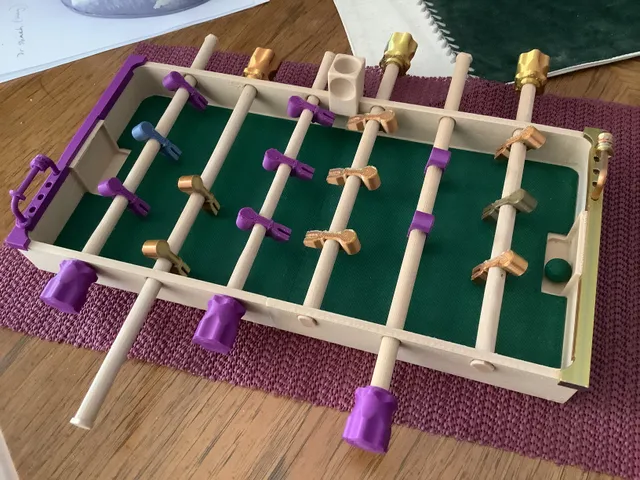
Mini Foosball Game - Remix
prusaprinters
UPDATE (3 March 2024)I have now finished evaluating and upgrading this model.This model should now be at least as playable as is the original TABLE FOOTBALL GAME. I had a lot of fun re-engineering the original, to: use filament “pins” in lieu of glue, to hold the players and the handles firmly in-place. remix the figures to have the feet of traditional foosball figuresadd optional accessories, like a grass field overlay, ball launcher and a score-keeping system with “captured” counters, instead of loose pins.I have also collected here several links to Foosball-related YouTube channels as well as to the International Table Soccer Federation (ITSF) rulebooks, which I hope will be of value and interest. Do not, however. expect to be able to develop full-sized foosball table skills on this miniature. Just have fun!______________________________________________________________________________________________________________I really like the simplicity of the TABLE FOOTBALL GAME. As I went through the process of planning, printing and assembling the parts though, I saw some opportunities to make various enhancements, as explained below:My print bed is large enough to print each of the rods in one piece, rather than having to glue two parts together, so I merged the two rod segments.I flattened one side of the rods, to facilitate printing them horizontally, which is much faster and much easier than printing them vertically.I added 2mm holes to each of the rods, where the figures go, taking the guesswork out of that assembly step. Eliminating the need for glue also makes it easier to rework a finished game.Made both rods fractionally smaller in diameter, making them more likely to roll freely in the base's rod-mounting holes.I added a 2mm hole to the core of the figure piece, so that it can be pinned in-place with a short length of filament.For those whose print beds are not large enough to print a merged rod, I have also included versions of the original rod segments, remixed with the pinholes and flattened sides. NOTE however, I did not create a lengthened (Gen2) version of the 2-figure pinned rod.I merged the existing thin rod handle with a customized version of the Screwdriver Handle. I wanted a more substantial handle to grab and I dislike the "gear teeth" on the original handle.I modified the handle and the rods, to allow pinning the handle to each rod, rather than using glue.I changed the point counter pin to a square head to make it easier to print at this small scale. I subsequently replaced that system with “captured” sliding counters on a rail.I did NOT use the legs. I find that putting a non-slip mat* under the base is far more effective at holding the game in-place and protecting the tabletop against scratches. (*e.g. a sheet of non-adhesive anti-slip shelf-liner.) It also eliminates the risk of gravity and inadvertent downward forces on the playing field (e.g. while moving or retrieving a “dead” ball) breaking the glue bond between the two bases.I also added these elements not included with the original model: a 15mm ball, derived from the one in this model. Verify the dimensions in your slicer before printing. Slice and print with 0.4mm or smaller nozzle, using thin and adaptive layers, walls "outside to inside", to try for a truly round ball.Alternatively, you can use any ball or marble small enough to pass under the rods (<16mm).a chute to launch the ball into the game, customized from this Parametric Table Soccer Ball Startera playing field overlay (which I printed in green), with a recessed “centerline” inlay to bond the two halves together and hide the seam between the two bases. (Optionally printed either in the same colour as the overlay, or in bright contrast thereto.)a longer (Gen2) version of the 2-figure rod, allowing those figures to reach as far as the wallsa Gen3 version of both rods, which allows pinning the alternative handle to each rod.an alternative point-keeping device, sliding captured “counters” on a U-shaped bar that plugs into the first and fifth hole in the endcap. (Fewer loose parts to store and keep track of…)two versions of an end-cap adornment for the base: i. a Gen1 version preserves the original 5 holes for the pin-based point scoring system ii. a Gen2 version eliminates the holes not used when installing the U-shaped bar systemBuilding TipsPrinting and assembling this model is fairly intuitive, so I have not included step-by-step detailed instructions. I did, however, need to suss-out a couple of tricks as I went through the process, which I share with you in this section.Unpinning a figureIf you need to remove a figure after you have pinned it, push the sharp point of a set of tweezers or a small screwdriver into the slot between the figure's legs and lever the filament up and out. [Works for all generations of figure.]Note: Always hold the rod when pushing against it, to avoid damaging/bending the rod. Removing SupportsSome parts, like the End Caps, and the Ball Launcher are best printed with Normal supports enabled. To remove supports from the End Caps, force one arm of a pair of tweezers between the support and the End Cap, as shown. You may wish to also clean any support interface residue, e.g. using a craft knife. (Optionally, you may find that leaving the support interface residue in-place helps make this end-cap a snap-on accessory, not requiring glue to install it.)Printing Figures with SupportsThe Gen3 figure includes built-in supports for the legs. Just snap those supports off after printing. The D-shaped hole prints without supports, but you can also print with supports if you wish.The Gen4 figures prints better with supports on, touching buildplate only. The slot and the D-hole both print fine without supports.Turn all Figures in the Same Direction on a RodWhether you print figures onto a raft or directly onto a bed, you will likely find that one face differs in texture from the other. In the event that you print with a rainbow filament, the two faces will also likely differ in colour. You will likely prefer that all figures show the same face as each other when viewed from one end of the field.Verify the Rods Turn Freely Before Installing the FiguresDepending on your printer's performance, any degree of rod warping, and what sanding you may have done, some rods may not turn freely in their mounting holes. If your rods are binding, you can:Sand the rods smooth, to remove any sharp edges at the flat side of the rod and to remove any sharp line printed on the top of the rod.Sand the holes, with a rolled sheet of 250-grit or 320-grit sandpaperBe careful to only sand a little at a time, so as not to remove more than necessary.Remixed Defence Rod ConfigurationWhile the original mini game eliminates the standard 2-Rod, and uses only a 1-figure rod for the Goalkeeper rod, this version uses a 3-hole rod as a Defence Rod, with the Goalkeeper figure printed in a 3rd colour (as if wearing a different colour sweater than his teammates) and one defence figure on either side of the Goalkeeper.Pin the Figures Second-To-LastOnce you pin the players to the rods, you will need to unpin them again to remove the rods, so be sure that you have finished changing your mind about which way the figures should face and whether the rods are turning freely.. Fix the Handles to the Rods LastRod Handle_Gen1Just a small “dot” of superglue inside the cup of the Gen1 handle is enough to bond a handle to its rod.Once you glue the rod handles in-place, you can no longer pull the rods out without breaking that bond, so be sure that you have finished changing your mind about which way the figures should face and whether the rods are turning freely.If you printed your handles with a rainbow filament, note also which colours are positioned where, before you bond each handle to its rod. You will most likely have a preference and will care whether they are all oriented similarly.Rod Handle_Gen2The Gen2 handle is found in the Alternative Game Parts folder.This handle pushes onto the rod end, with a tight fit. The socket is a bit longer, and the handle includes a 2mm hole which can be used to help pin the handle to the rod.With the basic rods, use an M2 bolt or set screw, to fix the handle to the rod.With the Alternative rods, feed a piece of filament through both the handle hole and the matching hole in the rod. NOTES: Since the Gen2 handle has a longer socket than the original, the Alternative rods are slightly longer, to compensate.The Gen2 handle has a D-shaped hole, so you need to think about where to place the Z-seam at slicing time, to ensure that the seam appears underneath the installed handle.Warping - Avoidance and Remediation tricksThe Wood-Filled PLA I used requires a bed temperature of 95C. It is also quite prone to drooling during travel moves, while printing, and to warping while printing and while cooling.If you also choose a filament that is prone to warping, you may need to use one or more of these solutions:Print the bases with a brimPrint the rods and other parts on a raftPlace a 5lb (2Kg) weight on top of the rods or the bases, while they cool.Do not rush the cooling.Do not try to pull models off their rafts until they have cooled completely.Use Combing Not in Skin in the slicer.[Optionally] do not try to print multiple models at the same time, to avoid stringing issues.You may need to post-process the bases to remove the stringing artifacts left behind by drooling during travel moves.If the bases cool with a warped bottom, place them back on the print bed, reheat the bed to print temperature, place weight on the base to flatten it back to the bed. Leave the bed heater to time-out and cool. The warp should be gone and stay gone. Cleaning Pin-HolesPrinting the rods sometimes leaves small deformations or strings inside the pin holes. Push a piece of filament through the hole before trying to pin the figure in-place, to ensure that the hole is clear. “Smoothing” ModelsSandingOne major advantage of wood-filled filament is, of course, that it is easy to sand parts smooth without leaving scars on the surface (e.g. with 250- or 320-grit aluminum-oxide paper, followed by 400-grit and 600-grit wet-dry paper.) You may find that it is also possible to sand models printed in PETG or matte PLA, removing white dust and scratches with a micro-fibre cloth and an automotive plastic polishing compound. IroningI use Cura to slice my models, so I can print the bases (and the grass) with “Enable Ironing” turned on. Doing so does provide a playing surface much closer to the smooth flat surface of an actual foosball game. Caution: You may need to set your system flow or feed rate differently for ironing, to avoid gaps in the finished surface. Maybe calibrate ironing with the Grass Test model, before printing “production” full pieces. Other Useful Foosball Resources Rules of PlayThe International RulesThe International Table Soccer Federation posts the official rules online, here.I have done my best to align the terminology in this post and the names of the model files with the Definitions section in version 2.0 of the ITSF Standard Match Play Rules.Mini Version Limitations/DeviationsThis figure reproduced from the ITSF Table Soccer Basics document shows the standard figure and rod configuration for a full-sized foosball table:In the version of the game from which this version was remixed:the standard 2-Rod is omitted from the Defence Rods, leaving the Goalkeeper alone defending the goal.the standard 5-figure rank of players in the center is downsized to 3 figures.the standard 3-figure rank of forwards is downsized to 2 figures. In this version of the game, these changes have been made to improve playability:two defence figures have been added to the Goalkeeper rod.the two-figure Forwards rod has been lengthened, to enable the figures to reach the ball at the walls.Returning the Ball into PlaySince the standard defence 2-Rod is missing from this game, all game conditions in which the ITSF rules require putting the ball back into play at the appropriate 2-Rod must instead be read as requiring the ball be put back into play at the feet of the appropriate figure on the 3-figure Goalkeeper rod.Ball-Handling Skill TutorialsStandard-sized table play requires ball-handling skills, such as:passing the ball between figures on the same rod“pinning” the ball and “rocking” or "walking" it back & forth under the feet of one figurepassing the ball from a figure on one rod to a figure on a different rodThis is one example of a YouTube channel devoted to demonstrating/teaching “gangsta” foosball handling skillsHere is one example of a YouTube video teaching beginner-level drills.Acknowledging Some Playability Limitations at this Miniature ScaleComparing the skills in those videos to what happens on my mini table, I noticed some problems I have, that they do not. (Not surprising, but possibly indicative of some issues with “playability” at this scale?) Here are the things I have tried, in each case:Issue(s)Things to check:Things to try:i) My ball does not always sit still when I place it on the table, or it “runs away” when I start it rolling.- Is the table the game is on actually level?- Is one (or both) base(s) slightly warped? - Check the table and both bases with a spirit-level- Shim under the low corner(s) or move the base elsewhere- Try “flattening” the base as described in “Warping - Avoidance and Remediation tricks”, belowii) My ball does not roll smoothly and firmly when struck.- Is the ball actually round?- Does the ball have enough mass/inertia?- Is the grass field/base floor smooth and flat?- fix problem#1 first- check the ball for rough spots & “roundness”- try using a small (16mm) marble as the ball (NB: Check it to be sure it is smooth and round. Even glass marbles are sometimes chipped and malformed.)-use "Enable Ironing" when printing the base or the "grass", to ensure the smoothest possible playing surface.iii) The ball skitters away from the figure, if I try to “pin” the ball under his feet.- Do you have this skill on a full-sized foosball table? - you must fix the first two problems first- It may just turn out that ball control is just a hard-to-learn skill, especially at such a small scale.iv) The ball tends to be in a "dead-zone" (unreachable by either player) when it stops between any two rods.-n/a- This “dead-zone” appears to be a deliberate design feature on standard foosball tables, and a necessary consequence of the need to space the rods far enough apart to prevent the feet of opposing figures from striking one another.
With this file you will be able to print Mini Foosball Game - Remix with your 3D printer. Click on the button and save the file on your computer to work, edit or customize your design. You can also find more 3D designs for printers on Mini Foosball Game - Remix.
