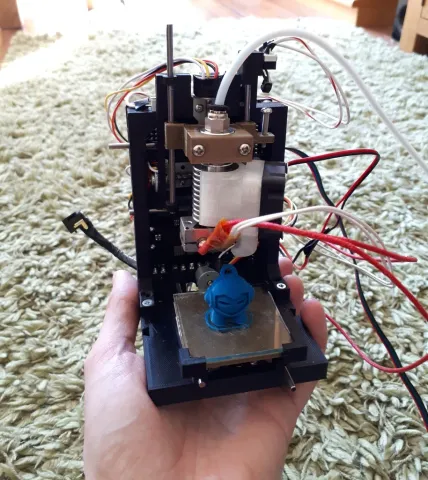
Mini DVD Motor 3d Printer
prusaprinters
DISCLAIMER, this design uses the motors and smooth rods from DVD drives, I cannot guarantee this to fit all DVD drive parts if they are different or non standard. This was done as a scrap project so if you wanted to do this and buy DVD drives, the parts may not fit without modification. Also DVD motors need to run at a lower current than the motors 3d printers usually use, the motor drivers will have to be turned down otherwise the motors will be dangerously hot. EDIT: 19/04/20: Added "Z Base R2" which strengthens where the rods go into the Z Base. Added "Z Carriage 3.3 R2 Slotted" The Z carriage with slots taken from where it slides along the rods to help with tolerances. Added "Long Clip" 2 of these hold the glass on nicely. EDIT: 02/06/19: Added remix of a pi zero case to run the printer without a PC: https://www.thingiverse.com/thing:3668215 EDIT: 19/05/19: Added a mount to attach the titan extruder motor next to the printer. EDIT 18/05/19: I have added new "carriage teeth" files, they are now curved and grip the leadscrew better. Also I realised I had the carriage teeth the wrong way round! No wonder they stopped working so fast, I am amazed they worked at all! I have also added a new file for the Z base and Z carriage to give the Z carriage more length along the smooth rod. EDIT 12/05/19: I will be trying to improve the Z axis as I have had some trouble with it binding. I will probably make the carriage longer so that it cannot twist a little and bind. When the printer is printing it seems to work well but I have been reprinting parts lots as the Z axis is having trouble. So this project is nothing new, people have made 3d printers, CNC, engravers before using this hardware. What I wanted to do differently with this is have a designed 3D printed frame to hopefully fit standard parts. Instead of mounting full metal dvd drive assembly's together and look like a DIY project I wanted a something that could be more compact and neat. This project is not for everyone and would only recommend to someone with a decent knowledge of 3d printers, basic soldering and lots of patience. Also some fiddling was needed to get the right amount of tension on the leadscrew, this bit is a massive pain but hopefully no one else needs to go through quite as much issues as i did with this bit. They will wear out though and a 3d printer will be needed to print new parts for it when they inevitable wear out. It runs on a MKS GEN L, which I chose due to it being cheap and fairly small. It needs a 12V power supply, I used a 12V 80W laptop style PSU and attached a DC plug to the printer. Hotend assembly is a clone e3d and a titan extruder sits on the floor next to it. It runs headless over USB, this is partially an oversight as I didn't realise the board had no SD card reader built in. The "carriage teeth" file has 2 versions, if you are planning to make this, print more than you need of these and do it in PETG, this makes them last better and have a bit of flex. They are prone to wear and they need to be tight on the leadscrew, but not too tight. If anyone decides to make this please do post a make. Any questions let me know in the comments because I the instructions are not too detailed. Build Volume is just 404036mm with the glass on the bed. The e3d fan mount attached to the heatsink is not part of the design and not be me. Here's a link: https://www.thingiverse.com/thing:1658075# How I Designed This Designed in Fusion 360. Basic Instructions Parts List 3x DVD Drive Assembly Clone Titan + Motor Clone E3d Hotend 3x Endstops (Micro Limit Switch) MKS Gen L V1.0 4x A4988 Drivers Power Supply 12v + Connector (or wire straight to board) Connectors for endstops/ motors Wires Bowden Tube, tend to come with the hotend Build Surface (glass), I used a picture frame and cut it up (badly) with a glass cutter M3 fixings 3mm c/s, 2mm wide screws for the endstops Basic Instructions I will keep these basic to save me time, lots of steps will be documented online such as setting up Marlin and disassembling DVD Drives You need 3 DVD drives. Dissemble them, we just need the Motor with attached leadscrew and 2 smooth rods per DVD drive. Distance between the centre of the leadscrew and the motor bracket is 3mm on the ones i used to design this. If the ones you have differ to this the design will need modifying to work. Print all the 3d printed parts, I did everything in PLA but then realised at least the carriage teeth need to be PETG for flexability and strength. I have tried to save all the parts in the orientation that they will be printed in. The carriages all need support, tower needs support some others may do but nothing fancy is needed when printing. The carriage parts need to slide freely, if they are too tight, just use a 3mm drill bit on the holes. Print the teeth files in PETG at a low layer height and print more than you need + the different tightness versions as you will have to find out which one works. The motors and endstops need wires soldered onto them. The Y and Z endstops are plugged into Max connectors and the X into the X Min connector on the board. Motors can be attached by reusing the screws that Screw teeth parts onto the carriages. Slide 2 smooth rods in per axis, the carriages just slide on, the screenshot below should show which way round. 3d printed parts are assembled with M3 fixings, mostly Countersunk. Be sure to not use too long screws or the parts will break. The bed needs very short screws, others can be longer. The board runs Marlin 1.1.9. I have attached the Configuration.h and Configuration_adv.h, flash marlin with these files in the Marlin directory. Configuration.h is edited to match the print volume and homing directions etc, Configuration_adv.h is simply the anet a8 without modification. I won't go into how to setup Marlin as this is widely documented online and theres nothing special to installing for this. The motors current needs to be low enough to keep the motors from overheating but high enough to actually move.I will show a photo of where mine are positioned, they are set pretty low. This is really important as if left without modifying the current to the motor you could come to some real harm. That's pretty much it. It runs over USB but you can also attach a 2004 LCD. There's no SD card reader built in. I use Cura, set it to a 404036 build volume, 1.75mm filament and slow it down to 30mm/s ( though I will try different speeds). Be prepared for some failures! It needs supervision and the carriage teeth may wear out at any time! Forcing the motors to move when they are on will likely ruin the teeth too, make sure you have spares. Category: 3D Printing
With this file you will be able to print Mini DVD Motor 3d Printer with your 3D printer. Click on the button and save the file on your computer to work, edit or customize your design. You can also find more 3D designs for printers on Mini DVD Motor 3d Printer.
