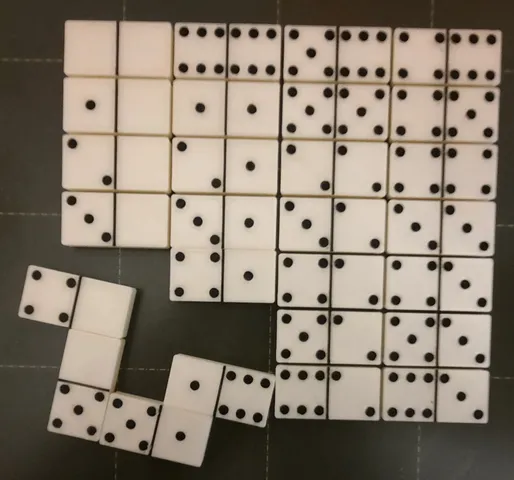
Mini-Domino for Prusa MINI
prusaprinters
I want to print a complete domino set on a Prusa MINI and I don't want to get a separate layer for each color. Each domino piece should be totally flat. The dots should not stick out. This is possible on the Prusa MINI and the PrusaSlicer by using virtual extruders.If you have a Prusa MINI, you can print the G-code file directly. The print starts with the color of the domino brick (white). Then there is a filament change within the first layer to the color of the dots (black). Then within the second layer there is a filament change back to the color of the domino stone (white). And all the rest is printed in this color.It makes no sense to slice and print the attached stl files directly. In the 3mf file you can see which adjustments are necessary for the Prusa MINI in the PrusaSlicer.In the tab "Printer Settings" under "General" the two virtual extruders for the colors white and black are defined and under "Custom G-code" the "Tool change G-code". I don't know which adjustments are necessary here for other printers, because I only own a Prusa MINI.NEW: See https://www.printables.com/de/model/584113-box-for-mini-domino-for-prusa-mini and you'll find a box for this domino set.
With this file you will be able to print Mini-Domino for Prusa MINI with your 3D printer. Click on the button and save the file on your computer to work, edit or customize your design. You can also find more 3D designs for printers on Mini-Domino for Prusa MINI.
