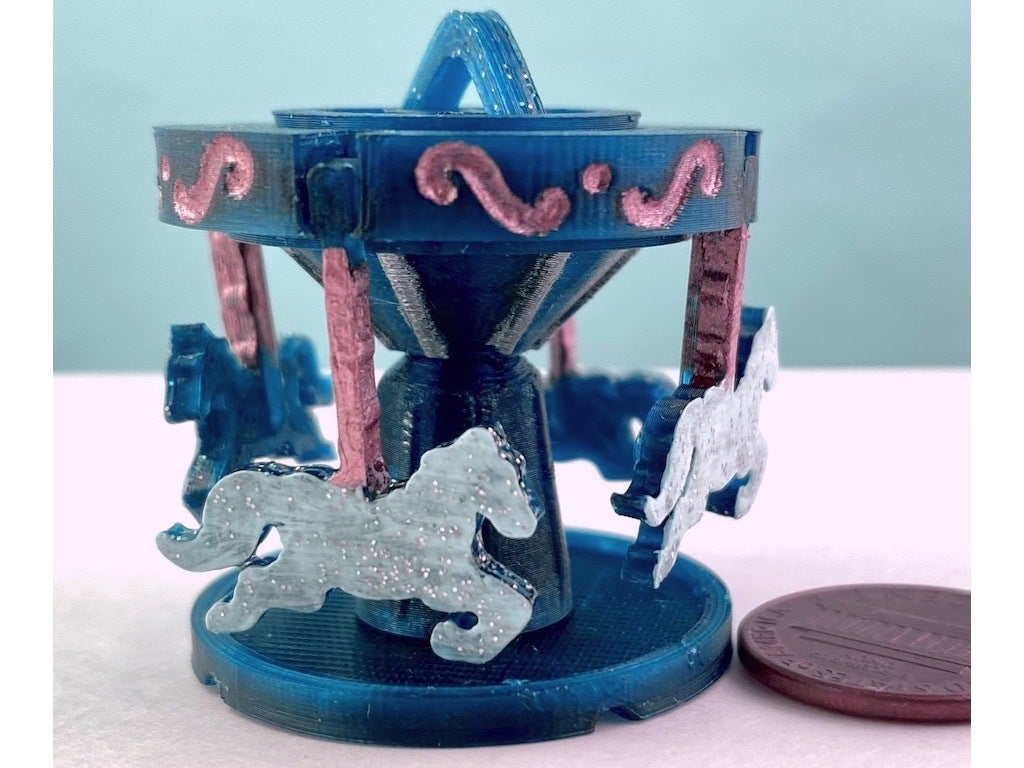
Mini Carousel (Spins and prints in place!)
prusaprinters
<p>A small print in place carousel. I designed this for fun, and to learn more about designing print in place connections and mechanisms.</p><p>It prints upside down, without supports. After printing, the ponies hang from the outer ring, which revolves around the base column. It fits on the top of a pencil or a bic-type pen, and also has a small handle at the top that folds out. There is an optional base (a separate object) to help it rest on a table or desk.</p><p>I designed this optimized to standard nozzle width (.4) and 0.12 layer height. I haven't tested it at any other resolution; I suspect it wouldn't work at .2. It definitely won't scale smaller; I imagine it can print larger, although the details are optimized and made simple for its current size.</p><p>There are three main stl files: The carousel alone, the optional base alone, and the carousel and the optional base in the same file. There is also a fourth file with a model of the carousel with the horses removed, just in case anyone might like to try remixing it with some other animals or creatures.</p><p>If you print this I would love to see it!</p><h3>Print Settings</h3><p><strong>Printer Brand:</strong></p><p>Creality</p><p> </p><p><strong>Printer: </strong></p><p>Ender 3</p><p><strong>Rafts:</strong></p><p> </p><p>No</p><p> </p><p><strong>Supports: </strong></p><p>No</p><p><strong>Resolution:</strong></p><p> </p><p>0.12</p><p> </p><p><strong>Infill: </strong></p><p>20%</p><p><br/><strong>Filament:</strong><br/><br/>Jessie PLA Blue Ice <br/> </p><p><strong>Notes: </strong></p><ul><li>When removing from the bed, be careful to try and loosen all four horses as well as the center column, separate from the outer ring, so you don't risk breaking the small pieces where they connect.</li><li>If the horse poles fuse to the outer ring, you may need to carefully separate them on either side with a knife. (There's at least .4mm between the parts, but perhaps you, like I do, still find yourself printing an imperfect first layer from time to time. :P) If you print the optional base: since PLA is light and this print is small, it helps to stick some sort of rubber friction dots on the bottom of the base, particularly next to the outside edges (as opposed to the very center). I haven't tried printing this with a raft, but it might work? I printed on blue tape with the first layer at 0.2mm, which I prefer so far for small shapes.</li><li><strong>Slicing in Prusa</strong>: Make sure that you have your line widths set to 0.4mm and no larger; I designed this one before I started using Prusa slicer, and I know now that exact 0.4mm widths need more fine tuning in Prusa than in Cura.</li></ul>
With this file you will be able to print Mini Carousel (Spins and prints in place!) with your 3D printer. Click on the button and save the file on your computer to work, edit or customize your design. You can also find more 3D designs for printers on Mini Carousel (Spins and prints in place!).
