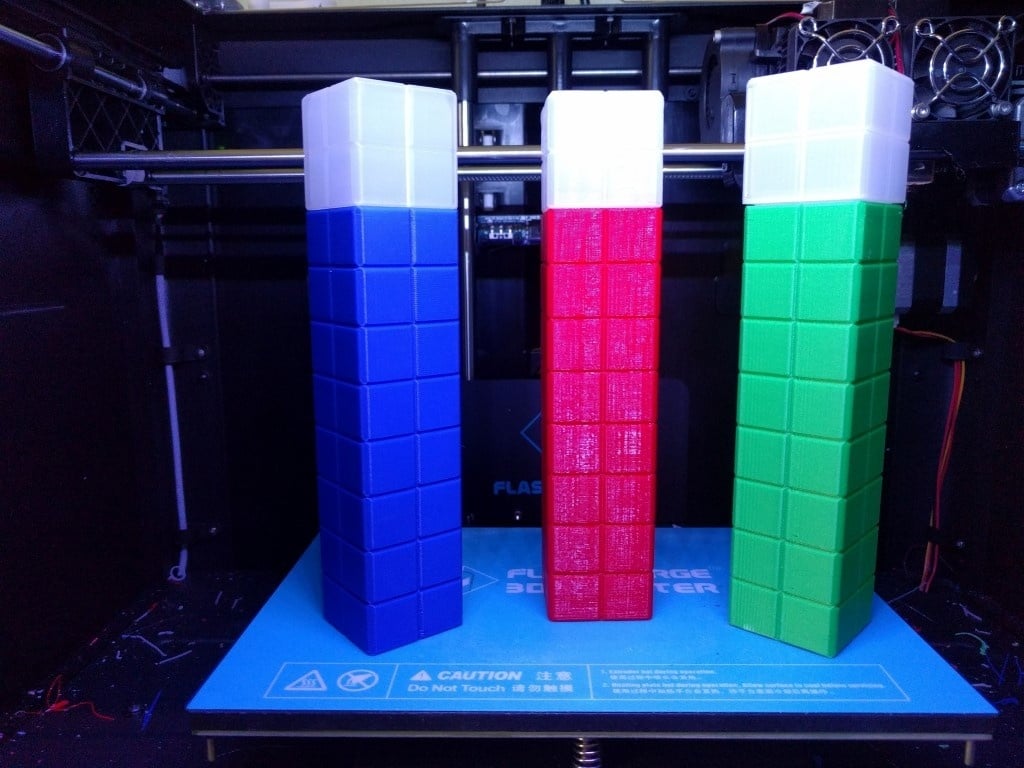
Minecraft Torch
thingiverse
<iframe width="560" height="315" src="https://www.youtube.com/embed/AYV_jUmvtcs?ecver=1" frameborder="0" allowfullscreen></iframe> IMPROVED VERSION HERE. https://www.thingiverse.com/thing:2544386 This project was designed in Fusion360 and utilizes two AA batteries along with flickering 3-volt candle lights. For the best results, use clear PLA for the torch top and standard PLA for the bottom. Print the assembly with the battery door still attached, as there is enough clearance to separate the two parts after printing. You can also print the torch bottom and battery cover simultaneously, then carefully disassemble them once they are complete. Make sure your first layer is not too low, or the battery door and bottom of the torch may become stuck together. A small drill bit will be necessary to clean out the screw hole in the battery door. For the top of the torch, print with two outer layers and zero infill, allowing for a transparent finish. White filament could also be used as an alternative. The AA battery holder was designed using this model from Thingiverse: https://www.thingiverse.com/thing:941081 The flickering candle lights in the torch top are achieved by scavenging the LEDs from existing candles and wiring them up in parallel to the battery. A small amount of hot glue is used to secure the square LED component in place. A 12mm push button switch was employed for this project, similar to this one: https://goo.gl/RZftzz
With this file you will be able to print Minecraft Torch with your 3D printer. Click on the button and save the file on your computer to work, edit or customize your design. You can also find more 3D designs for printers on Minecraft Torch.
